- Help Contents
- Phone Messages
Phone Messages
Introduction
Phone Messages is an application that allows users to leave phone messages to users who are unavailable. Phone messages can be forwarded to recipients by e-mail.
To forward the phone message by e-mail, the system mail account must be set up by the system administrator.
Display Overview
This section describes sample screenshots, buttons, and icons used in Phone Messages.
Phone Messages Screen
The member users of a selected organization are displayed on this screen.
When a user sets up e-mail forwarding, "(E-mail forwarding)" is displayed next to the user's name.
Phone Messages Screen:
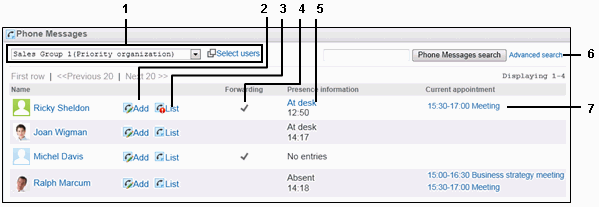
Parts
| No. | Part | Description |
|---|---|---|
| 1 | Select users | Selects organizations or users. |
| 2 | Add | You can send a phone message to the selected user. |
| 3 | List | Displays the "Phone Messages" screen of the selected user. |
| 4 | Forwarding | When a user sets up e-mail forwarding,  is displayed. is displayed. |
| 5 | Presence information | Indicates the user's presence status. |
| 6 | Phone Messages search | Searches users using keywords. |
| Advanced search | Searches users with additional search options. | |
| 7 | Current appointment | Displays the appointments in progress. The appointments whose start times are less than or equal to the current time and the end times are greater than or equal to the current time are displayed. The following appointments are displayed:
|
Phone Messages Icons
| Icon | Description |
|---|---|
 |
Unconfirmed phone messages Original: Added phone messages |
 |
Confirmed Phone messages |
- Tip
-
The following appointments are not displayed in the "Current appointment" column:
All day appointments
Undefined time appointments
Regular appointments with only the start times
Appointments with start times and end times are the same.
Phone Messages History Screen
Phone Messages history and the contents of phone messages are displayed on this screen.
Phone Messages History Screen:
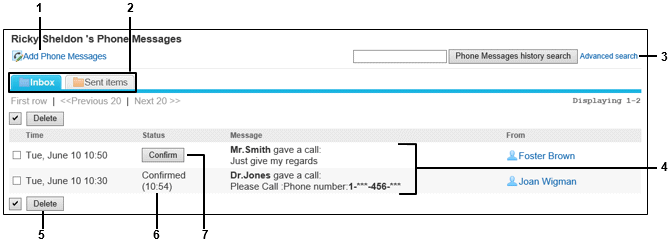
Parts
| No. | Part | Description |
|---|---|---|
| 1 | Add Phone Messages | Adds a phone message. |
| 2 | Inbox | Displays received phone messages. |
| Sent items | Displays phone messages that you sent. | |
| 3 | Phone Messages history search | Searches phone messages history using keywords. |
| Advanced search | Searches phone messages history with additional search options. | |
| 4 | Contents of phone messages | Indicates contents of phone messages. |
| 5 | Delete | Deletes selected phone messages. |
| 6 | Confirmation time | Indicates the time that the user clicked "Confirm". |
| 7 | Confirm | Click this to confirm the phone message. |