What Is Portal?
The top page of kintone is referred to as Portal. Portal serves as an entrance to kintone.
Here are some of the things you can do with Portal.
- Access apps and spaces from the app list and space list
- Use the Announcement section as a dashboard by posting information you want to share with other members
- Check notifications
- Perform searches on the data in kintone
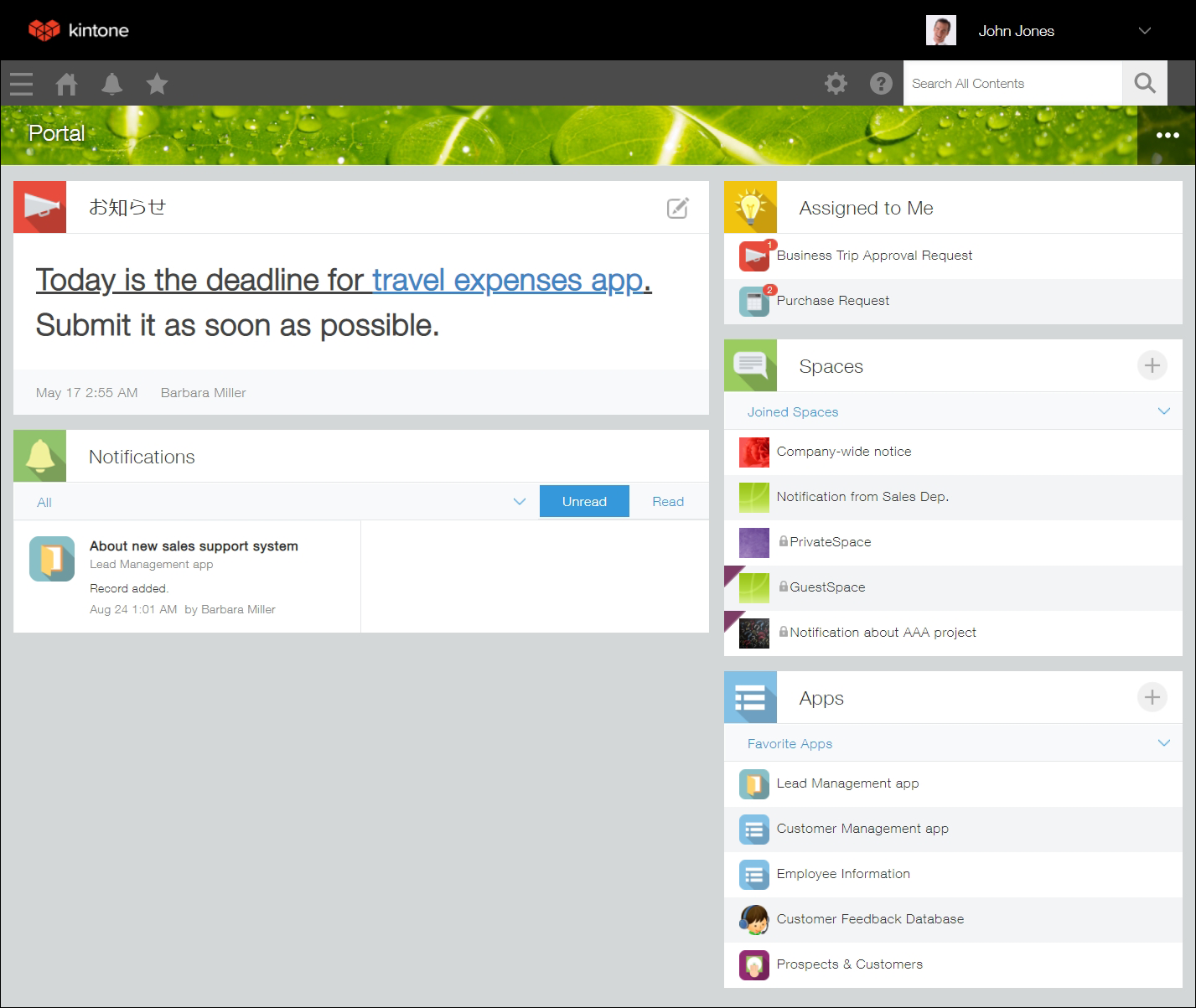
For details on the information displayed on Portal, refer to Overview of Portal.
kintone Administrators and Users & System Administrators can edit the Announcement section and configure the settings to show or hide each section (e.g., the Apps section) on Portal. For details, refer to Managing Portal.