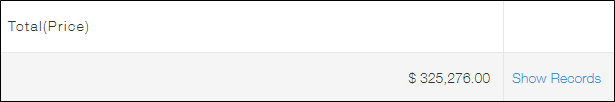Example Chart Setting: Summing up the Sales Amount for This Month
In the app that has the amount of product sales entered, configure the conditions so that the amount of sales for this month is calculated.
Suppose that the form has the following fields:
- "Date" field with the sales date entered
- "Sales amount" field with the amount of sales for that day
-
On the Graph settings screen, specify each item under Graph Contents.
- Chart Type
Select Table. - Function
Select Sum and "Sales amount". - Filter
Specify the following condition:
"Date" "= (equal)" "This Month" "All days"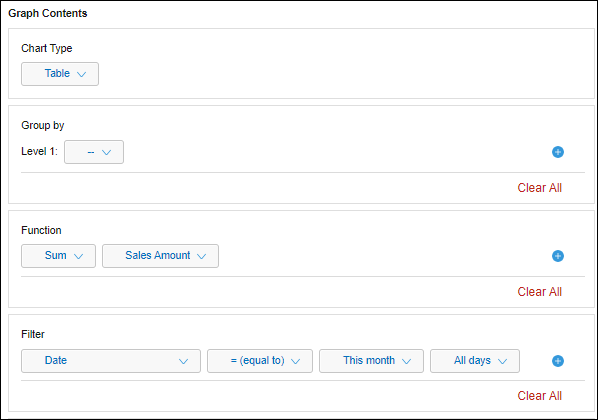
- Chart Type
-
Click Save at the bottom right of the screen.
Once the configured aggregation conditions are applied to the app, the following aggregate result is displayed.