Is it possible to change the license plan for kintone?
Whether you can change your license plan for kintone or not depends on your license type.
- If you purchased your license directly from Cybozu, Inc., you can change your license plan.
- If you purchased your license from a partner (distributor), ask your partner (distributor) whether you can or cannot change it and how to go ahead with the procedure.
The following section describes how you can change your license plan when you purchased your license directly from Cybozu, Inc..
If You Purchased Your License Directly fromCybozu, Inc.
If you purchased the license directly from Cybozu, Inc., change your license plan by ordering a different plan via cybozu.com Store or Users & System Administration.
The timing when you can change your license plan will be determined by your current license type (annual contract or monthly contract).
Read the following notes before you proceed to change your license plan.
Points to Check before You Change Your License Plan
-
If you are under monthly contract
You cannot downgrade your license plan during the same month in which you either first ordered your license or upgraded your license plan.
After you order a new license plan, the timing for when you can start using it is as follows.- If you upgrade your license plan:
You can use the upgraded plan immediately after ordering it. - If you downgrade your plan:
You can use the downgraded plan starting the month after the month in which you ordered it.
You will be charged for the new plan from the month following the month on which you order the downgrade.
- If you upgrade your license plan:
-
If you are under annual contract
During the license period, you can only upgrade your license plan.
You can downgrade your license plan only when it is time for you to renew your annual contract.
If you upgrade your plan during your license period and want to know how much you will be charged for the remainder of the period, refer to How are changes to my kintone license plan charged?.
-
If you are using guest account licenses
The license plan for kintone users will be applied to guest users as well.
If you change the license plan for kintone users, you need to change the plan for guest users as well. If you want to change the license plan for guest users you have, you can do so from cybozu.com Store. For information on how to change license plans from cybozu.com Store, refer to Changing Subscription Plan.
After that, the price of the updated plan will be applied for both kintone users and guest users.
Changing the License Plan
If you purchased your license directly from Cybozu, Inc., there are two ways to change your license plan.
- Change the license plan from cybozu.com Store
For the steps to do so, refer to Changing Subscription Plan. - Change the license plan from Users & System Administration
For the steps to do so, refer to Changing the License Plan From Users & System Administration.
If you have guest account licenses, change their license plan from cybozu.com Store to match the license plan for kintone.
Changing the License Plan From Users & System Administration
This action needs to be performed by Users & System Administrators.
-
Click the Settings icon (the gear-shaped icon at the top of kintone), then click Users & System Administration.
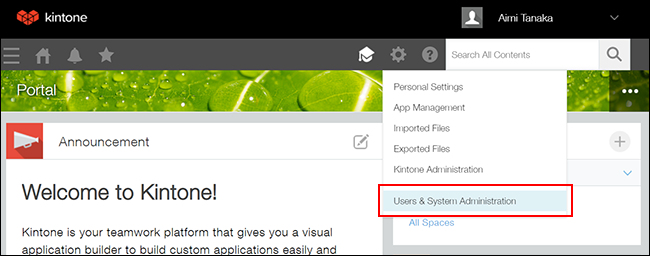
-
On the "Service Usage" screen, click Purchase at the far right of kintone.
-
Select the license plan you want to use under Preferred License.
-
Enter customer details and payment method, and then click Verify Order Details.
-
Check the order details you entered, and then click Agree to the Terms to place the order.
