What does integrating kintone and Mailwise allow us to do?
To integrate kintone with Mailwise, you can use "Mailwise Connector plug-in."
What You Can Do by Integrating kintone and Mailwise
By integrating kintone and Mailwise, you can perform the following depending on the settings.
-
Send an individual e-mail from Mailwise to a specific customer managed in the kintone app
You can send an e-mail directly from the detailed information screen of a specific customer in the kintoneapp.
Click Compose E-mail on the Record Details screen to launch Mailwise and open a screen to compose a new e-mail with information (such as recipients) populated.
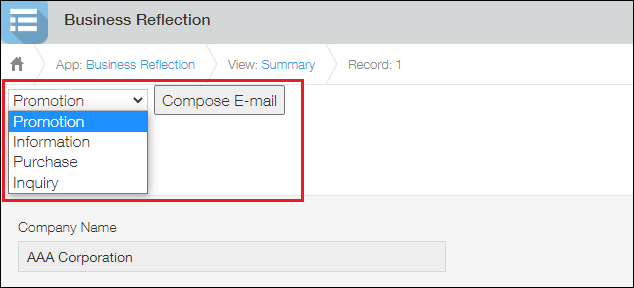
-
Send bulk e-mails from Mailwise to multiple customers managed in the kintone app
You can filter customers in the kintone app and send bulk e-mails to the selected customers.
Click Compose E-mail on the View screen to launch Mailwise and open the e-mail delivery confirmation screen with recipients specified.
You can send e-mails to up to 1,000 recipients at a time from kintone.
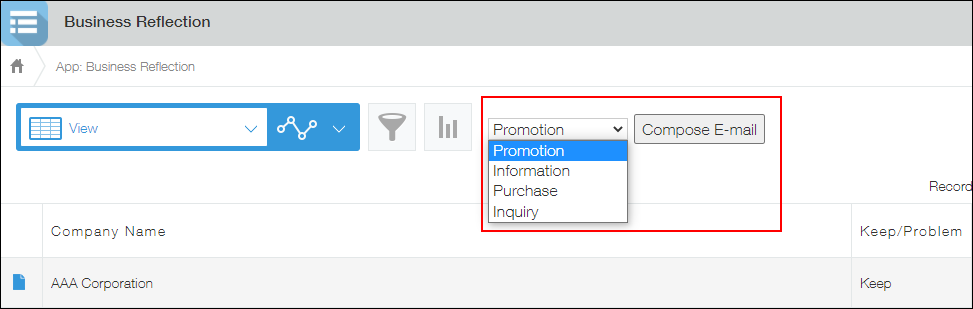
-
Display history of e-mails that are sent and received via Mailwise on the details screen of a specific customers managed in the kintone app
You can display the Mailwise data (sent and received e-mails, history of phone calls, list of business meetings and so on) on each customer record in the kintone app.
By clicking a Mailwise history displayed on each record, the corresponding page is displayed in Mailwise.
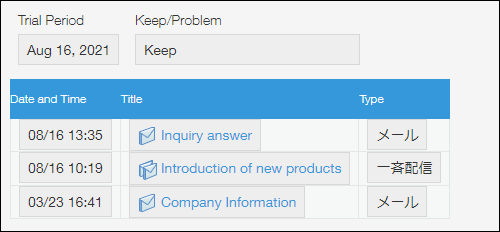
In addition, you can create an app for e-mail templates in kintone to predefine the subject and body text of e-mails.
Conditions for using "Mailwise Connector Plug-In"
The conditions for using "Mailwise Connector Plug-in" are as follows:
-
You are using kintone and Mailwise in the same environment
For users who will want to use the integration functions, enable kintone and Mailwise for "Services to Use". For more details on configuring "Services to Use", refer to Service Availability.
If you are only using either kintone or Mailwise, you need to add both services in the same environment.
Note that kintone guest users cannot use integration features.
-
You have signed up for a subscription plan that allows you to use plug-ins
If you are currently subscribed to the Lite license plan, you cannot use the plug-in.
During the free trial, you can use the service as a Standard license plan user.
Related Information:
- Pricing (Only available in Japanese)
- Which license plan is applied to the free trial and how many users are available?