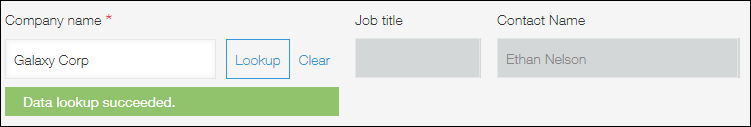Is it possible to search for the values in the Datasource app when I retrieve data using a Lookup field?
When you enter part of the value of the field specified as Key Field into the "Lookup" field and click Lookup, search results from the Datasource App are displayed.
Described below is an example case to add a "Lookup" field in the "Lead Management" app and retrieve customer information from the "Customer Database" app.
The example case assumes that the setting of the "Lookup" field in the "Lead Management" app is configured as follows:
- "Customer Database" app is specified for Datasource App
- "Company Name" field is specified for Key Field (a field that plays a role of a key for creating linkage)
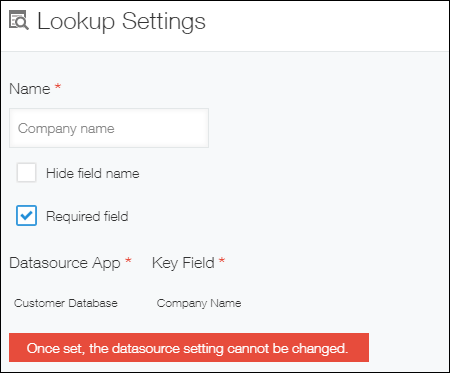
In the "Lead Management" app, enter part of a customer name in the "Lookup" field (in this example, the "Company name" field) and then click Lookup.
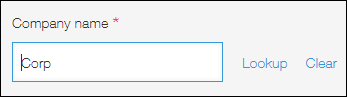
Customers whose names in the "Customer Database" app contain the search keyword are listed.
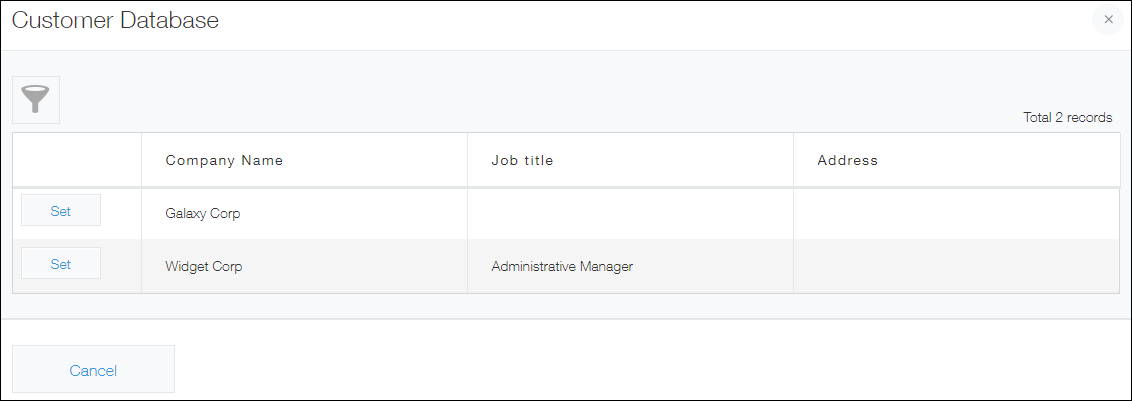
When you select a customer from the list, the customer's data is entered in the "Lead Management" app.