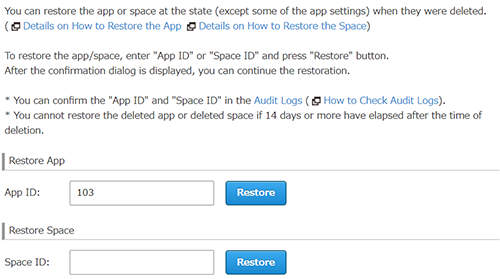Is it possible to restore apps that were accidentally deleted?
To help users who have accidentally deleted apps, kintone provides a feature to restore apps to the state when they were deleted.
When a deleted app is restored, records and app settings are restored back to their state at the time of deletion. This enables users to use the app in the same way as before.
Only Users & System Administrators can restore apps. Also, deleted apps cannot be restored if 14 days or more have elapsed from the time of deletion.
There are some other restrictions. Make sure to refer to Restoring Deleted Apps before restoring your app.
Steps to Restore Apps
-
To the extent you can, check the name of the deleted app, possible date and time of deletion, and the user who is considered to have deleted the app.
-
Check the audit log on the "Users & System Administration" screen and identify the app ID based on the information you have checked in step (1).
-
Open the system administration screen, click Restoring App/Space, enter the App ID, and then click Restore.