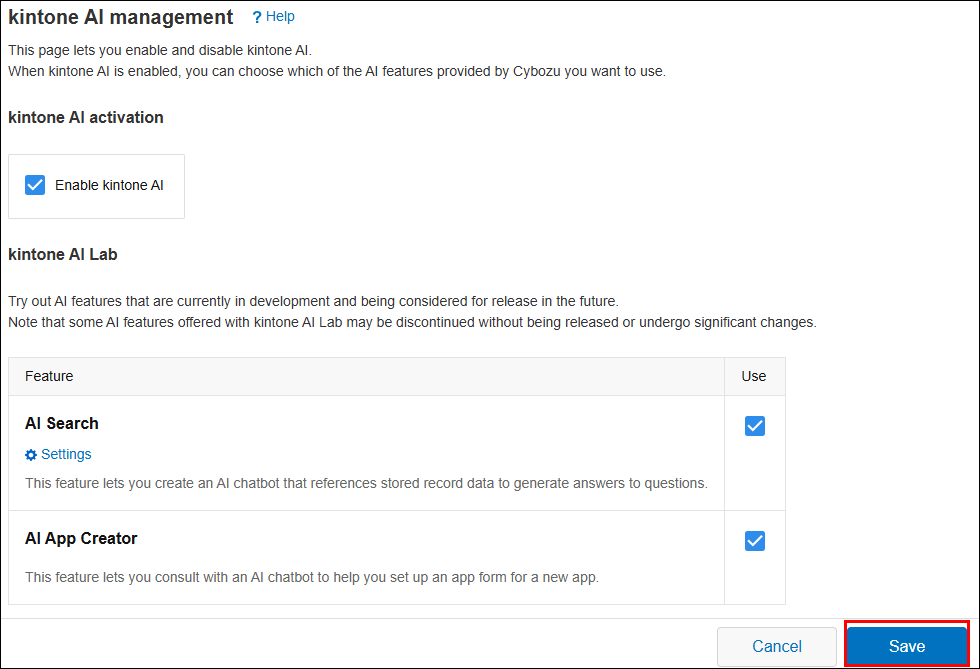Enabling kintone AI and selecting features to use
To take advantage of the various features offered by kintone AI, you must first enable kintone AI itself.
After enabling kintone AI, select the features you want to enable.
Steps
-
Click the Settings icon (the gear-shaped icon) at the top of kintone, then click kintone AI management.
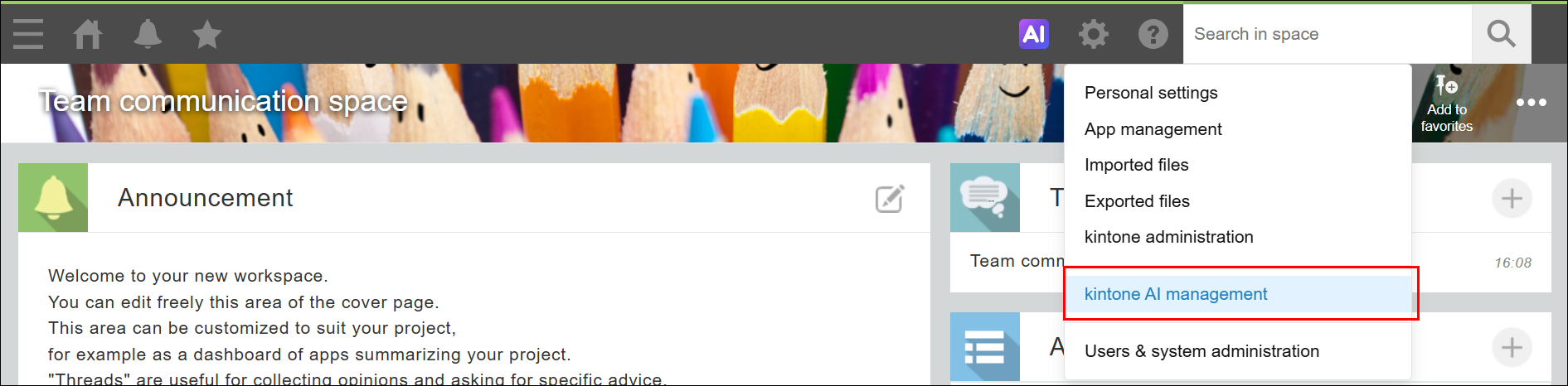
-
On the kintone AI management screen, select the Enable kintone AI checkbox under kintone AI activation.
-
Under kintone AI Lab, select the Use checkbox for the features you want to use.
The following features are available through kintone AI Lab.
-
Click Save at the bottom right of the screen.