Managing permissions
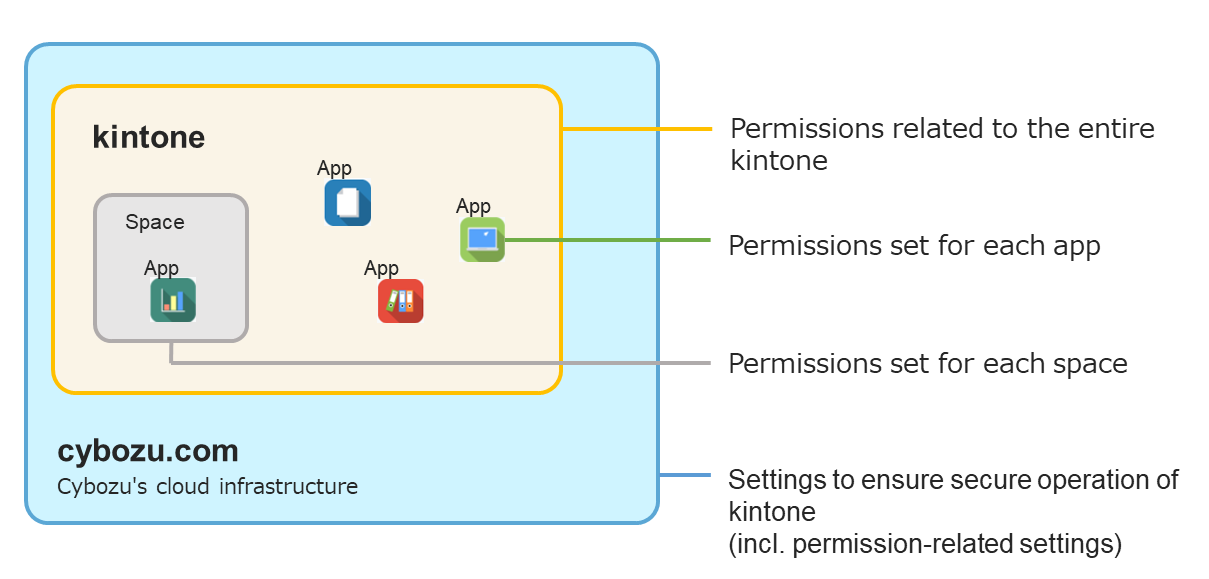
Examples of permissions or settings, along with the settings screen where you can configure them, are described below. For details, refer to the respective links.
- Permissions related to the entire kintone
- Examples of the permissions: Permission to create apps/spaces, permission to manage app groups, permission to manage the system, etc.
- Setting screen: These permissions are configured on the "kintone administration" screen.
Permissions configured in kintone administration
Managing app groups
- Permissions set for each app
- Examples of the permissions: Permission to add records, permission to edit records, view permission for each field, etc.
- Settings screen: These permissions are configured on the "App settings" screen.
Managing permissions
- Permissions set for each space
- Examples of the permissions: Permission to create in-space apps, permission to manage the space, etc.
- Setting screen: These permissions are configured on the "Space settings" dialog.
Changing space settings
- Settings to ensure secure operation of kintone
- Examples of the settings: Departments & users settings, Department access control settings, etc.
- Setting screen: These settings are configured in Users & system administration.
Configuring permissions in Users & system administration
cybozu.com Help
The types of administrators and actions each of them can perform are explained in Types of administrators and permissions.
