An error message appears
If you encounter an error message when accessing cybozu.com, find a proper solution based on the displayed error code and message.
For example, "404 NotFound" is the error code and "This link is not valid." is the error message in the following image.
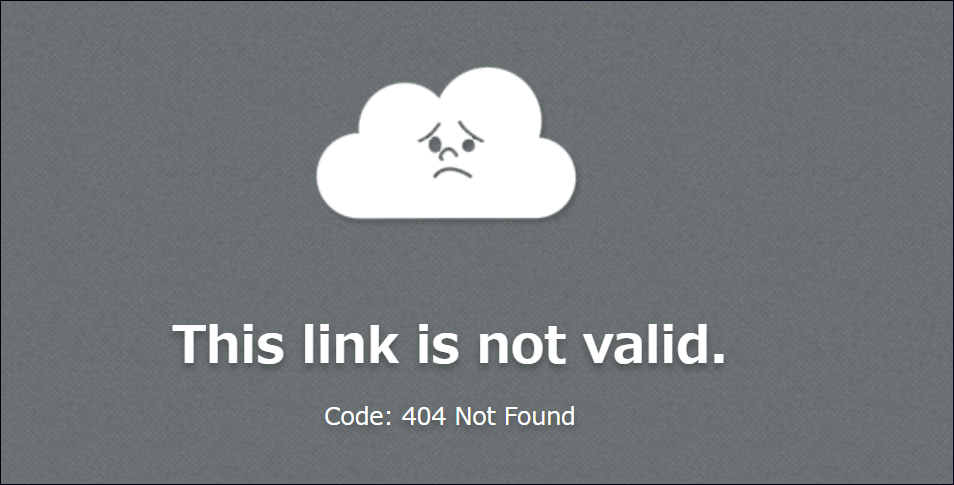
Code: CB_NO02
Example of message:
You are accessing a URL of the service that you do not have permission.
For example, when you access the URL of kintone without the permission to use kintone, this error message is displayed.
Ask your administrator to change the settings of the services you are using.
Code: 401 Unauthorized
Example of message:
The access is restricted by Basic authentication.
Ask your administrator for the user name and password of Basic authentication.
Code: 403 Forbidden
Example of message:
The access is restricted by IP address restriction. Take one of the following actions:
- Access cybozu.com from an IP addresses that are allowed for access.
- Use Client certificate authentication.
Logging in with client certificate authentication
If you do not know the IP addresses that are allowed for access, ask your administrator.
Code: 404 NotFound
Example of message:
Check the correct URL, and then try accessing it again.
If you forget your login URL
Code: 429 Too Many Requests
Example of message:
Wait a while and try again later.
It is displayed when cybozu.com is receiving too many access requests from users and programs.
Wait for a while and then try accessing again.
Code: 495 Cert Error
Example of message:
This message is displayed when your client certificate has expired or has been revoked by your administrator.
Ask your administrator to issue a new client certificate.
Code: 496 No Cert
Example of message:
This message is displayed when your Web browser or mobile device does not have a client certificate installed.
Install your client certificate on your device and access cybozu.com.
Installing client certificates on devices
If you cannot access cybozu.com even after you have installed your client certificate, contact your administrator.
Code: 503 Service Unavailable
Example of message:
cybozu.com is under maintenance. Wait for a while, and then log in again.
Code: CB_IL02
Example of message:
Wait for a while, and then log in again.