Assigning job titles to users
Job titles can be assigned to department members.
This page describes the steps to add a user to a department and assign a job title to the user.
-
Access Administration.
Accessing Administration -
Click Departments & users.

-
In the search box, enter the display name or login name of the user to find the target user.
You can also expand the department tree and select the target user. -
Click the Change icon.

-
In the "Department(s)" section,click the tree icon to select the department to which the user belongs.

-
Click the job title dropdown list, and select the target job title.
You can select one job title per department.
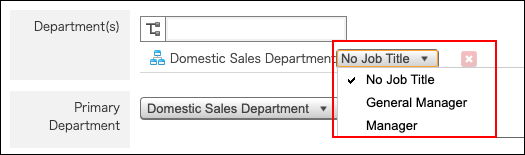
-
Click Change user information.