Checking department members
Describes how to check department members.
-
Access Administration.
Accessing Administration -
Click Departments & users.
-
Expand the tree and click a department.
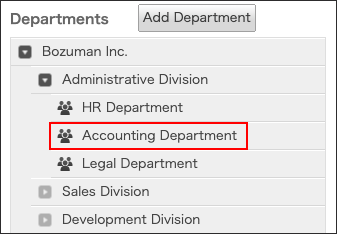
-
Check the department members.
Describes how to check department members.
Access Administration.
Accessing Administration
Click Departments & users.
Expand the tree and click a department.
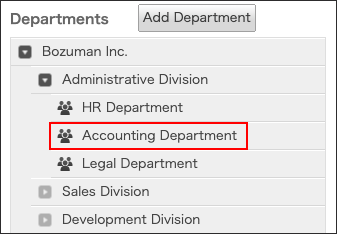
Check the department members.