Deactivating client certificate authentication
Users whose Client certificate authentication has been deactivated can access cybozu.com only from sources that is allowed in IP address restrictions settings.
Client certificates for users whose client certificate authentication has been deactivated
When Client certificate authentication is deactivated for some users, the client certificates for them will no longer be available.
To resume using Client certificate authentication, issue a client certificate and install it again.
Steps
-
Access Administration.
Accessing Administration -
Click Departments & users.
-
In the search box, enter the display name or login name of the user to find the target user.
You can also find the user by expanding the department tree. -
Click the Change icon.

-
In the "Account status" section, clear the "Client Certificate Authentication" checkbox under "Available services".
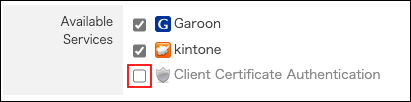
-
Click Change user information.