Implementing and operating client certificate authentication
This page provides an overview of necessary steps for administrators on using Client certificate authentication.
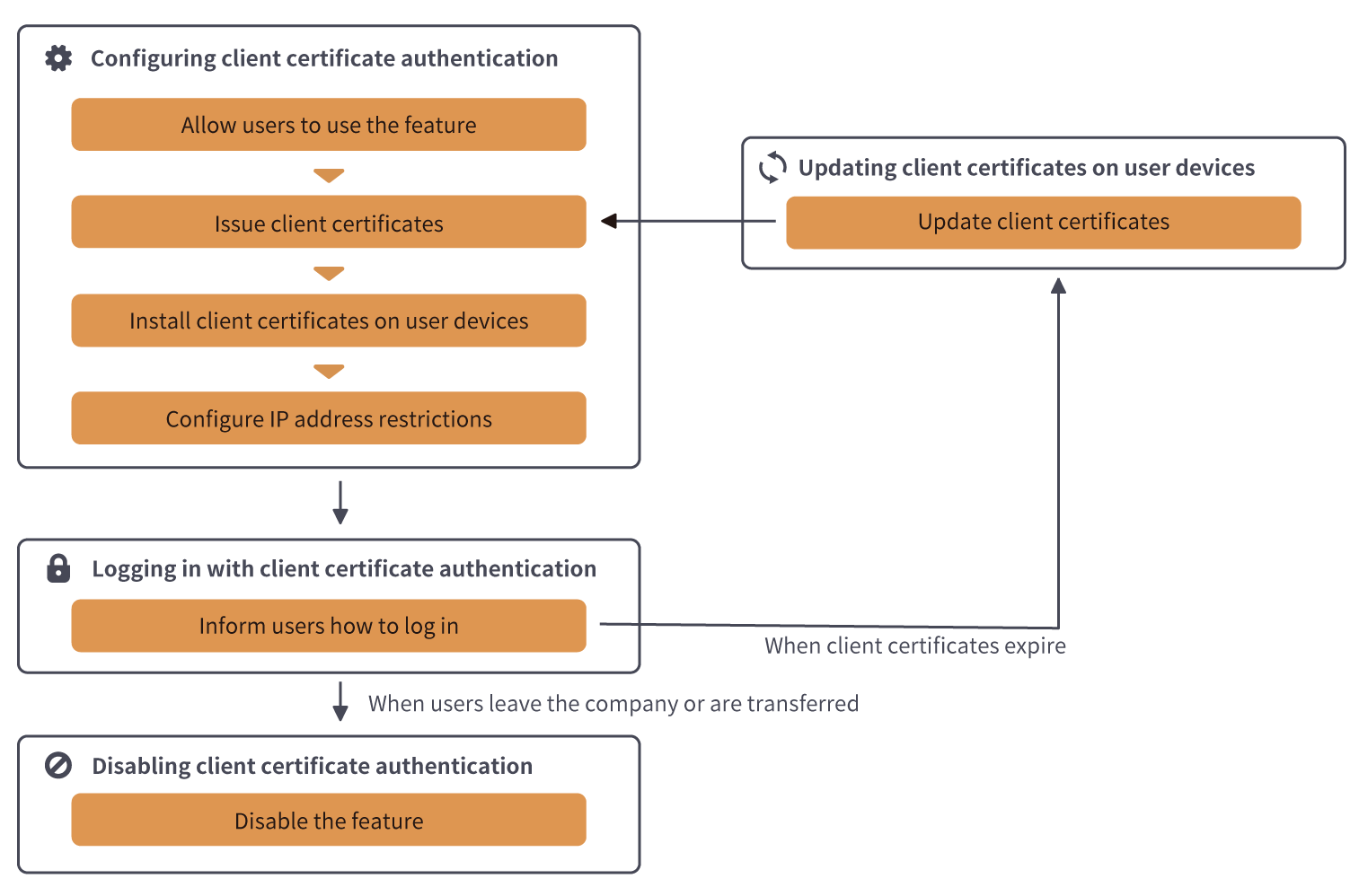
-
Perform the following actions to configure Client certificate authentication.
Configuring client certificate authentication- Allowing users to use Client certificate authentication
- Issuing client certificates.
- Installing client certificates on devices.
- Configuring IP address restrictions.
-
Notify users of how to log in with Client certificate authentication.
Logging in with client certificate authentication -
If the client certificate has expired, reissue it and install it on the device again.
Renewing client certificates on devices -
When you want to restrict users from using cybozu.com because of their retirement or personnel changes, deactivate Client certificate authentication for them.
Deactivating client certificate authentication