Configuring basic authentication
Describes how to configure Basic authentication in cybozu.com.
Users who can configure basic authentication
- cybozu.com Store Administrators
- cybozu.com Administrators who have permission to configure access control
User name and password to be used for the basic authentication
User name
You can use alphanumeric characters, hyphens (-), and underscores (_).
The maximum length is 127 characters.
The uppercase and lowercase letters are distinguished.
Password
You can use alphanumeric and special characters (such as +, -, and ;).
The length must be between 5 and 64 characters.
The uppercase and lowercase letters are distinguished.
Configuration steps
When cybozu.com Store administrators configure this feature
-
Log in to cybozu.com Store.
Logging in to cybozu.com Store -
Click Domains.
-
Click the "Security & Authentication" tab.
Select the domain you want from the dropdown list, if multiple domains are owned.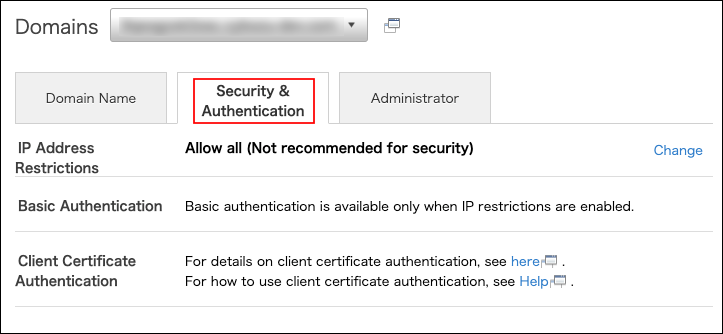
-
Configure IP address restrictions.
For details, refer to "IP address restrictions". -
In the "Basic authentication" section, click Change.
If IP address restrictions has not been configured, Change will not be displayed.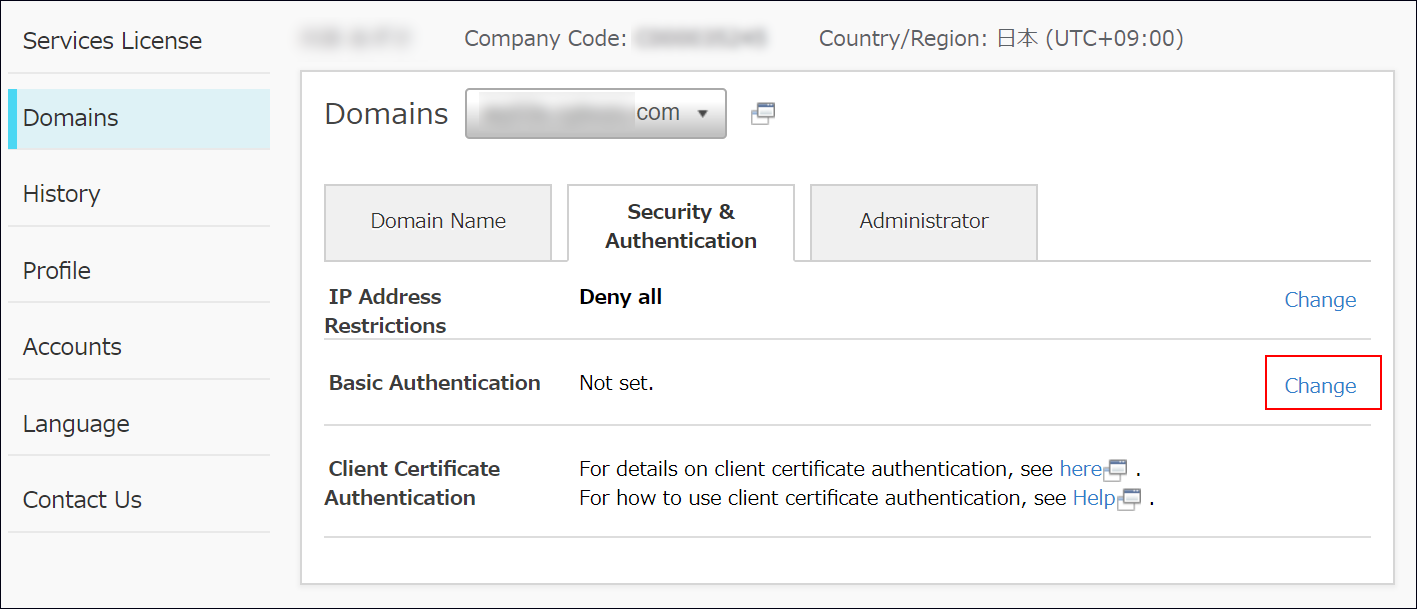
-
Enter the user name and password used for Basic authentication.
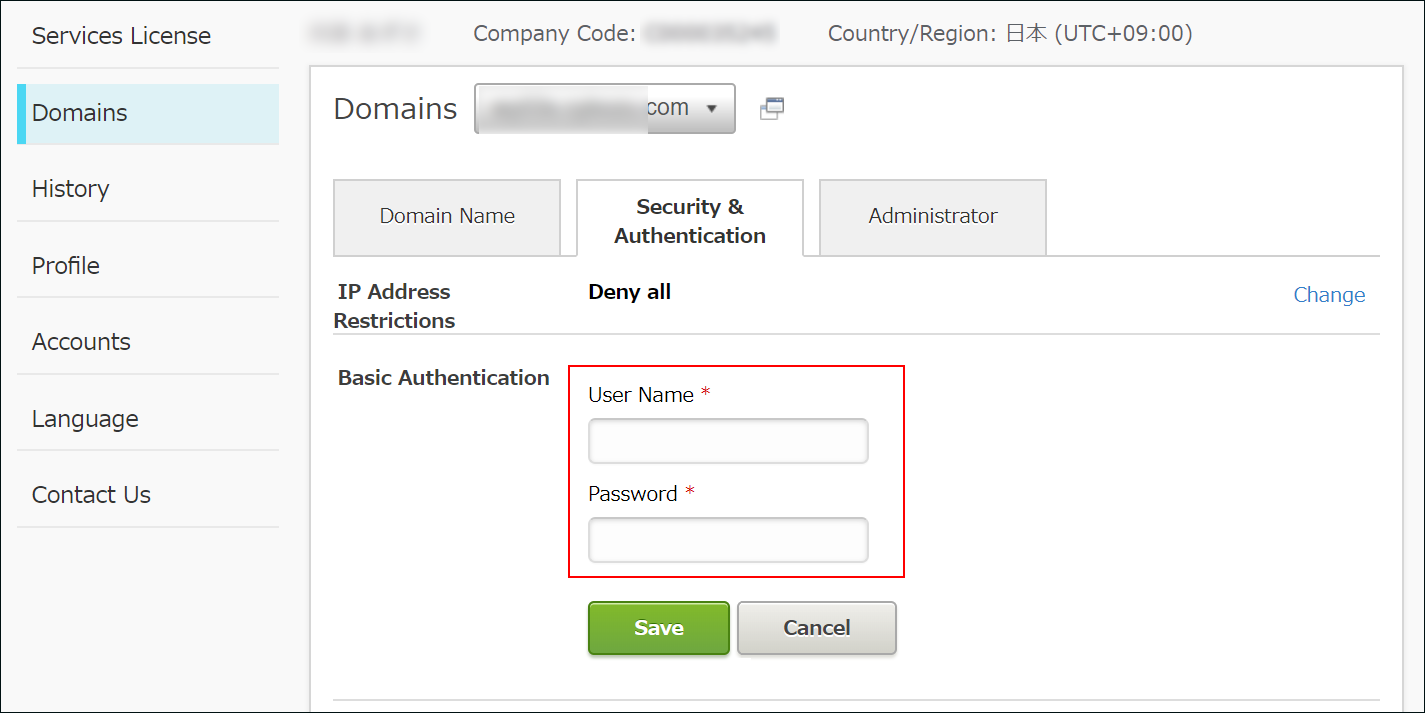
-
Click Save.
Once the configuration completes, an email is sent to the email address of cybozu.com Store Administrator.
When cybozu.com Administrators configure this feature
-
Access Administration.
Accessing Administration -
Click Access control.

-
Click Configure now or Go to the cybozu.com Store.
The appearance of this link varies depending on the settings of cybozu.com Store.
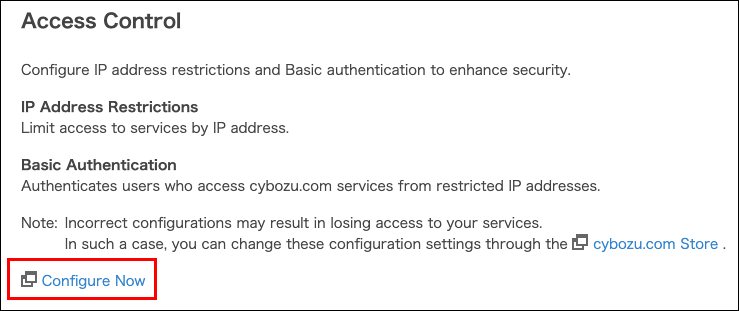
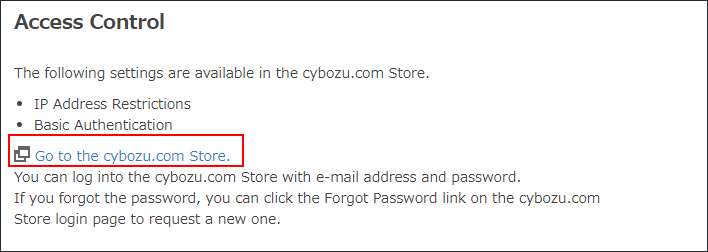
-
For the subsequent procedures, refer to "When cybozu.com Store Administrators Configure This Feature".
When you failed to configure basic authentication
If you become unable to access cybozu.com, check your Basic authentication settings again.
You failed to configure basic authentication