Allowing integration with a calendar service (Only for Cybozu Office)
This page describes settings required for synchronizing Cybozu Office Scheduler and an iCalendar-based calendar service.
By default, "Public URL Generation" in Administration is not allowed.
To synchronize Cybozu Office and a calendar service, "Public URL Generation" must be allowed.
Steps
-
Access Administration.
Accessing Administration -
Click Misc settings.
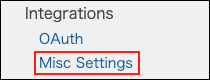
-
On the "Misc settings" screen, select the "Allow" checkbox for "Public URL generation".
-
Click Save.
-
Configure necessary settings in Cybozu Office.
For details, refer to the Cybozu Office manual.
Preparation for exporting iCalendar formatted data (in Japanese)