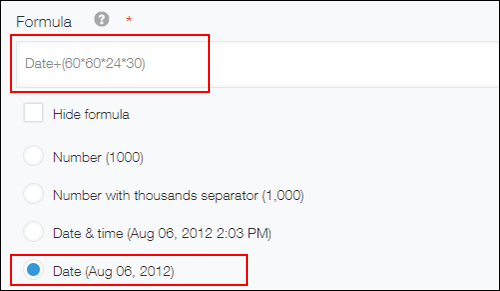Displaying the Date That Is a Month (30 Days) from Today
To calculate the date that comes one month after another date, you can use a "Calculated" field and calculate the number of days elapsed since the base date (in this case, 30 days).
This is useful when you need to calculate dates such as a trial end date and a contract expiration date.
In kintone, the values in the date, time, and date and time fields are treated as UNIX time. That means the dates and the times are treated in seconds. Therefore, you need to specify your formula in seconds as well. For example, you need to enter "60" to specify one minute, and "3600" or "60*60" to specify one hour.
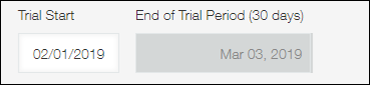
Place a "Date" field and a "Calculated" field on the form, then configure them as described below.
- Settings for the "Date" field
Set a field code.
In this example, specify "Date" for the field code. - Settings for the "Calculated" field
You set the formula as follows.- Formula: Date+(60*60*24*30) Note: Change the number of days specified in the formula (30) depending on the number of elapsed days you want to calculate from the base date.
- Display format: Date(Example: 2012-08-06)