Attaching Apps to the Announcement Section or Threads of a Space
You can attach an app's views, charts, and other content to a space's Announcement section or thread body text.
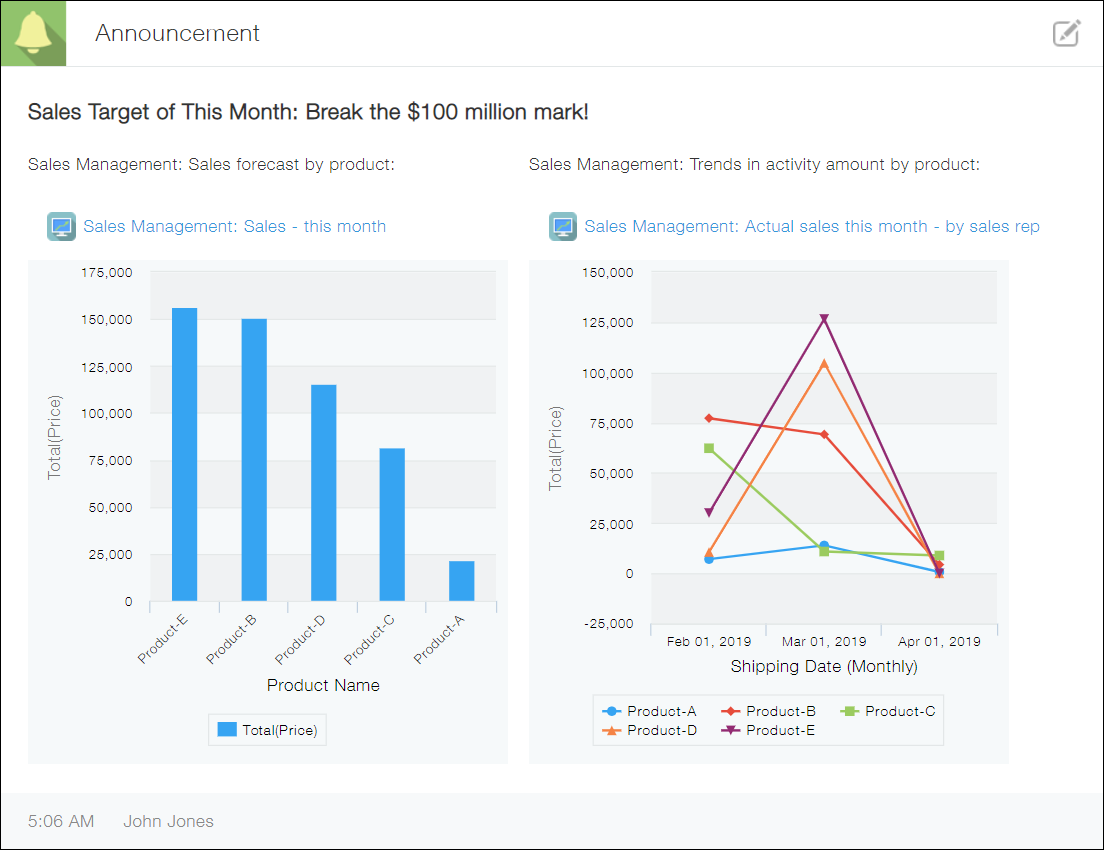 Note that attached views and charts will be displayed only to users who have permission to view the app from which they are attached.
Note that attached views and charts will be displayed only to users who have permission to view the app from which they are attached.
Steps
-
Open the space or thread to which you want to attach the content of an app.
-
Click the edit icon at the upper right of the Announcement section or thread.
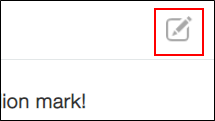
-
On the dialog for editing, click Attach app.
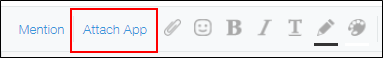
-
On the Attach app dialog, select an app to attach.
-
To attach a record list view of the app, select a view to be attached from View.
To attach a chart, select a chart to be attached from Graph.- Calendar views cannot be attached. When you select a calendar view, the view is displayed in the list format.
- Custom views cannot be attached.
-
Click OK.
-
On the dialog for editing, click Save.
