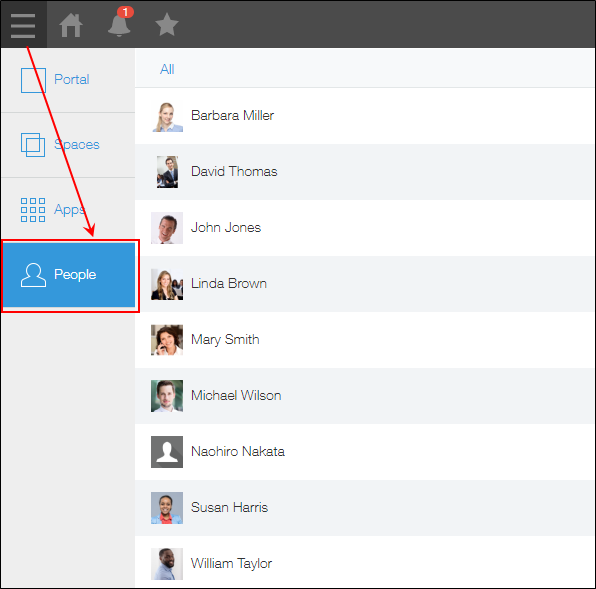Following the People Page of Other Users
If you follow other user's People, you receive notifications when that user posts comments in the People.
In the search field on the upper right of the screen, search for a user whose People you want to follow, and then click the user name.
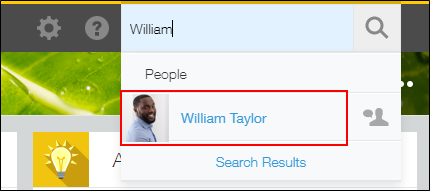
Click Follow on the right side of the People screen.
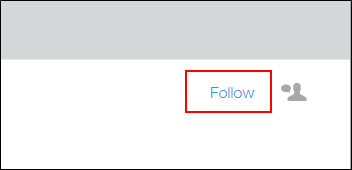
You can also open another user's People page by clicking the Quick Access Menu icon at the top of kintone and clicking People.
When you click the Quick Access Menu icon, a list of kintone users is displayed. Click the name of the user whose People page you want to follow, and then click Follow on the right side of the screen.