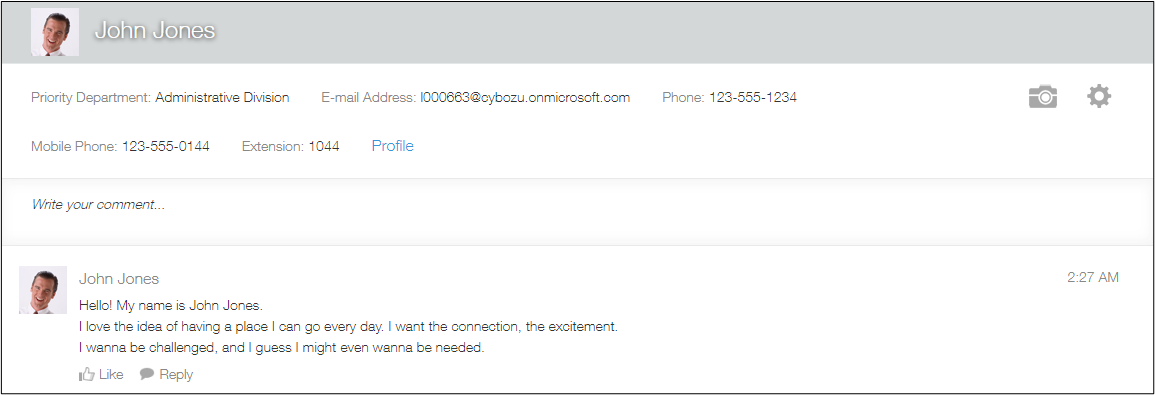People
"People" is a space dedicated to individual users. On the people page, users can check the profile of the page owner. It is also a space where the page owner can post casual topics.
You can use the People feature to do the following:
- Check the user's basic profile and contact details.
On your People page, you can check your profile by clicking Edit profile (the gear-shaped icon).
You can also change your cover photo. - Share ideas and casual topics related to your work with users who follow your People page.
- You can exchange comments with other users as well.
What Is People?