Various Ways to Create Apps
kintone provides various ways to create apps.
Regardless of which way you choose, you can customize app settings afterward.
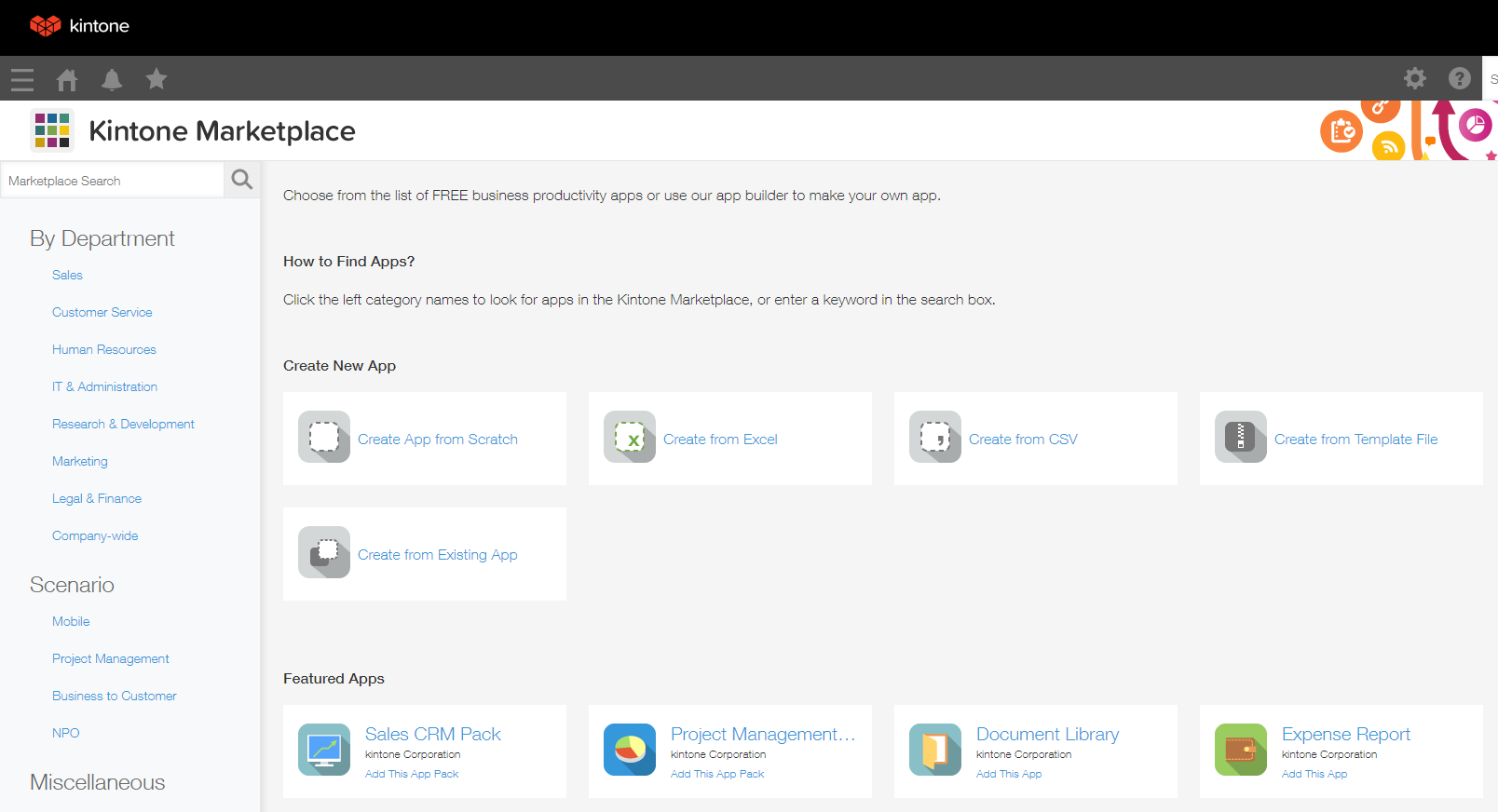
Adding a Sample App
Marketplace provides a wide variety of sample apps that suit various businesses, industries, and usage scenarios. You can easily create your own apps by simply choosing apps according to the purpose of use.
This method is recommended when you create an app for the first time.
Adding a Sample App
Create an App from Scratch
You can create an app from scratch. On the app's setting screen, you can place fields of your choice on the form and configure necessary settings depending on the purpose of use.
Creating App from Scratch
Import an Excel or CSV File
You can create an app by importing an Excel or CSV file. It is also possible to create an app and import data of the file into the app at the same time.
This way of creating an app is useful when you want to migrate data from Excel files to kintone apps.
Creating App from Excel File
Creating Apps from CSV Files
Create from a Template File
You can create an app by importing an app template (zip file) created in kintone.
You can also import an app template file created in a different kintone environment.
Creating App from Template File
Create from an Existing App
You can create a new app by duplicating an app already created in your kintone.
Creating a New App by Duplicating an Existing App (Copying an App)
Create from a Template
When a template is created by a System Administrator, you can use it to create a new app.
Creating a Template from an App and Registering the Template in kintone
Creating App from Template