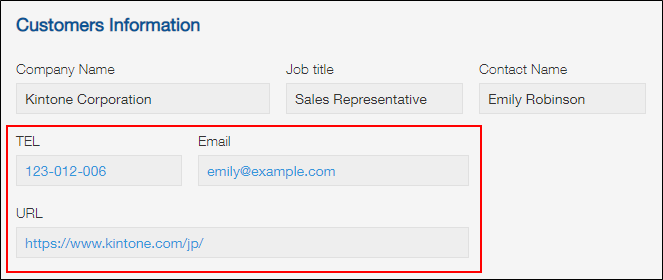Link
Placing a Link field on your app form creates a field for entering a URL, phone number, or email address which is then converted into a link.
Field settings
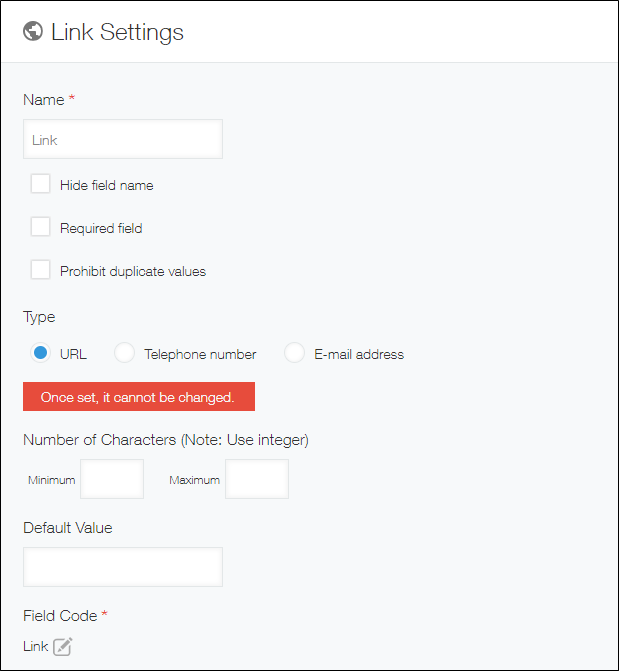
Name
Specify the field name. The field name is displayed as the label of the field in the app.
Hide field name
Selecting the Hide field name checkbox hides the field name on the following screens.
- The New record screen
- The Edit record screen
- The Record details screen
- The screen for printing a record
- The Form settings screen
Required field
Selecting the Required field checkbox makes entering a field value mandatory.
Prohibit duplicate values
Selecting the Prohibit duplicate values checkbox prohibits the same value from being specified in multiple records. Also, the number of characters allowed for the field will be limited to 64 characters.
Type
Specify the type of input value.
Number of characters
You can set the minimum and/or maximum number of characters allowed for the field.
When a minimum and/or maximum number of characters is set, it will be displayed under the field on the record's creating or editing screen.
If the number of characters entered in the field is not within the specified limits, an error appears when the record is saved.
If the Prohibit duplicate values checkbox is selected, set the character limit to be 64 characters or less.
Default value
Set the default value for the field.
Usage examples
Clicking a link opens the relevant web page or launches the relevant service.
- When you click a website address, the corresponding web page opens in a separate tab.
- When you click a phone number, you can make a phone call to that number.
- When you click an email address, an email application like Outlook opens, allowing you to send an email.