Overview of Categories
Categories in kintone let you categorize and display an app's records in a hierarchical format.
Once an app's categories are set and activated, the category tree is displayed on the left side of the app's "View" screen.
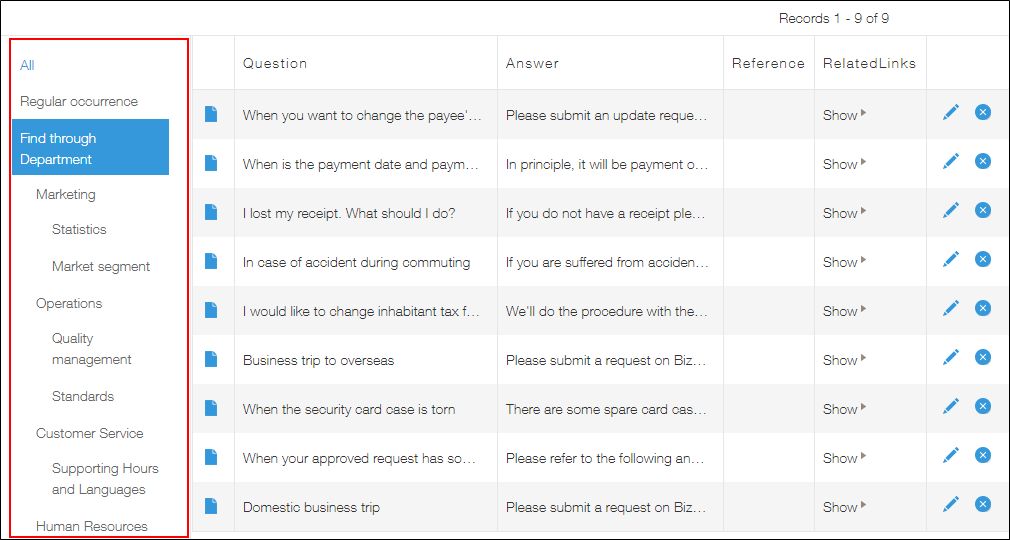 To add a record to a category, select a category from the Categories list on the record's "New Record" or "Edit Record" screen.
To add a record to a category, select a category from the Categories list on the record's "New Record" or "Edit Record" screen.
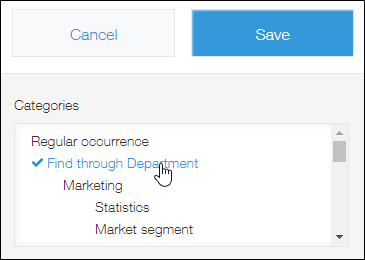
After an app's records have been categorized, click a category in the category section on the "View" screen to see a list of the records classified in that category.
If you click a category that has subcategories, all of the records classified in its subcategories are also displayed.
Categories can be configured with up to five levels of hierarchy, including the parent category.
For details on how to configure the settings for categories, refer to the following page.
Configuring Categories