Disabling Inline Record Editing/Deleting on Record List Views
For each of your apps, you can set whether or not to disable inline record editing and deleting on record list views. By default, inline editing and deleting is enabled.
- Example of when inline record editing and deleting is enabled:
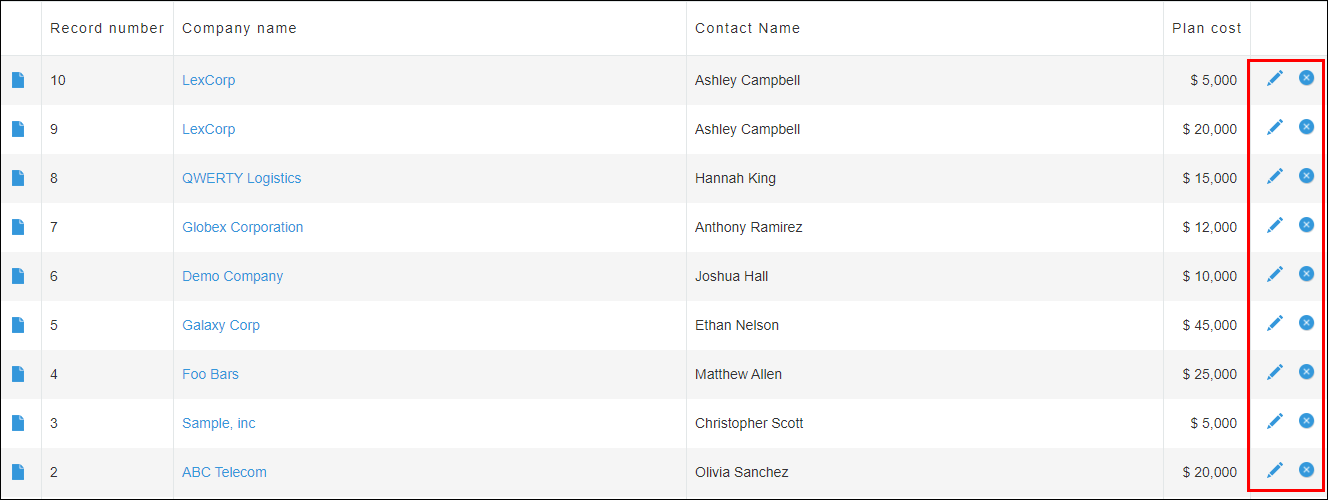
- Example of when inline record editing and deleting is disabled:
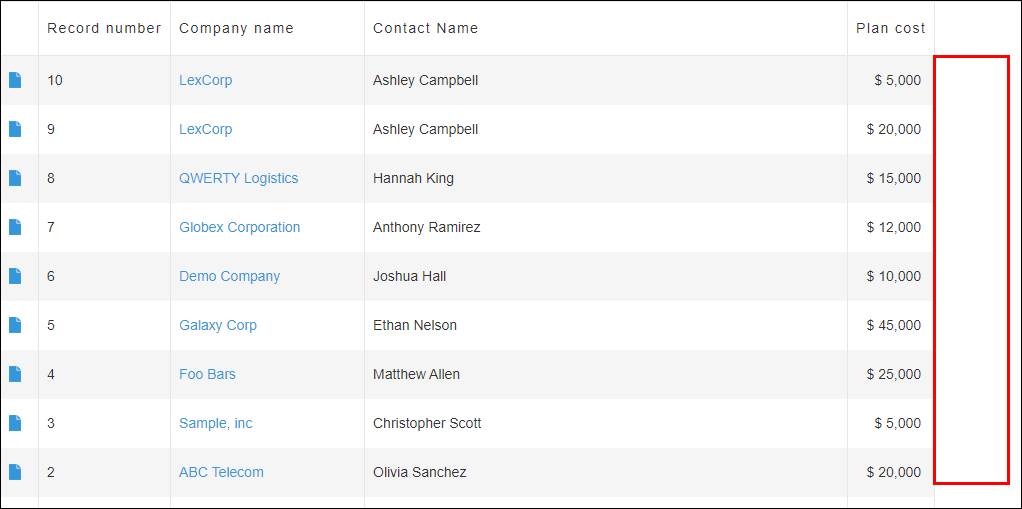
Steps
-
Click the App Settings icon (the gear-shaped icon) at the upper right of the "View" screen.

-
On the "App Settings" screen, select the App Settings tab, then click Misc Settings under Advanced Settings.
-
On the "Misc Settings" screen, deselect the Enable direct editing and deletion of individual records on record list views checkbox under Inline Record Editing on Record List Views.
-
Click Save at the bottom right of the screen.
-
On the "App Settings" screen, click Update App.
-
On the "Update App" dialog, click Update App.