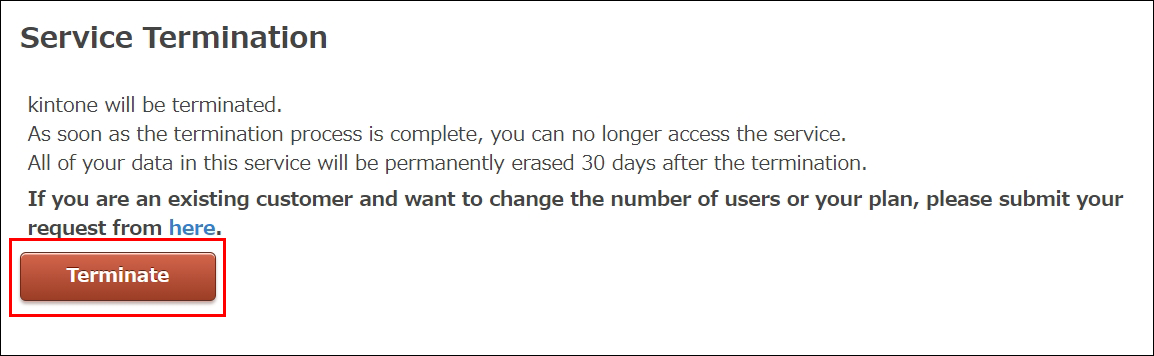I want to cancel the service although I am still in the free trial period
When your 30-day free trial period ends, the service is automatically canceled. No action is required for canceling the service.
If you want to cancel the service before the trial period ends, you can start the cancellation procedure in cybozu.com Store or Users & System Administration. The following sections describe each of the ways.
Canceling a service in cybozu.com Store
-
Log in to cybozu.com Store.
-
On the "Services License" screen, click Terminate Service.
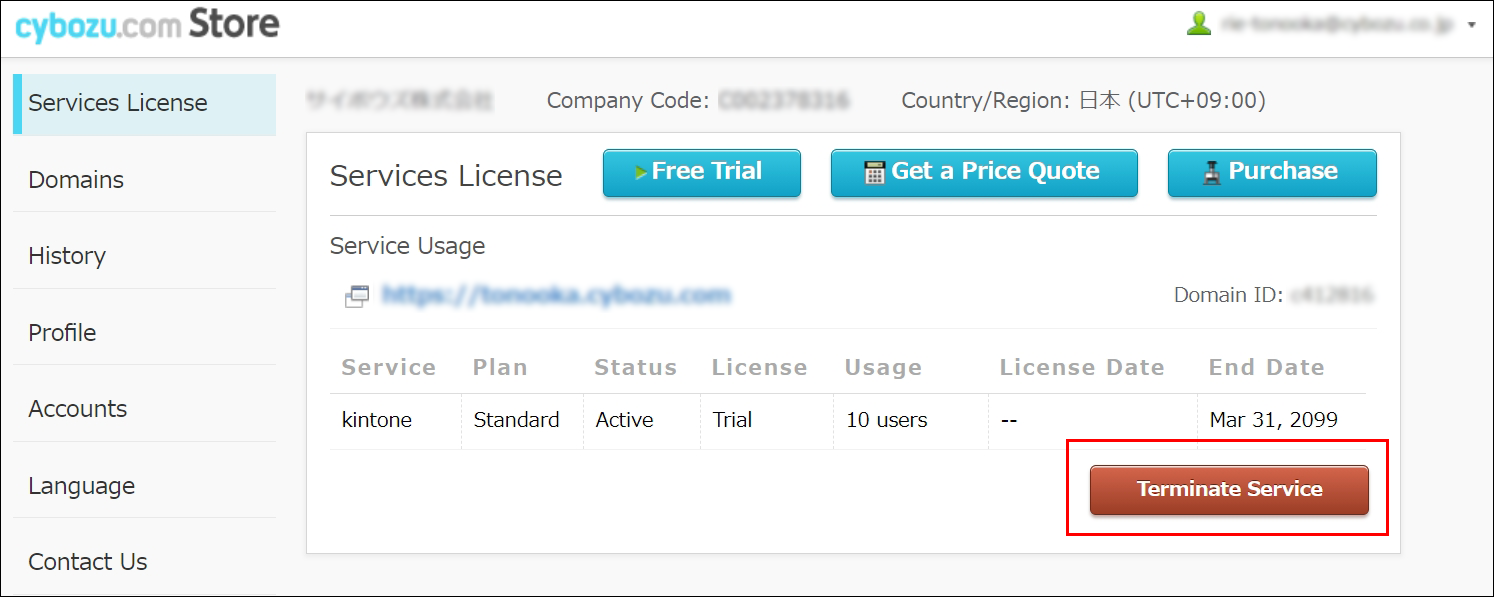
-
Click Immediately Terminate for the service you want to cancel.
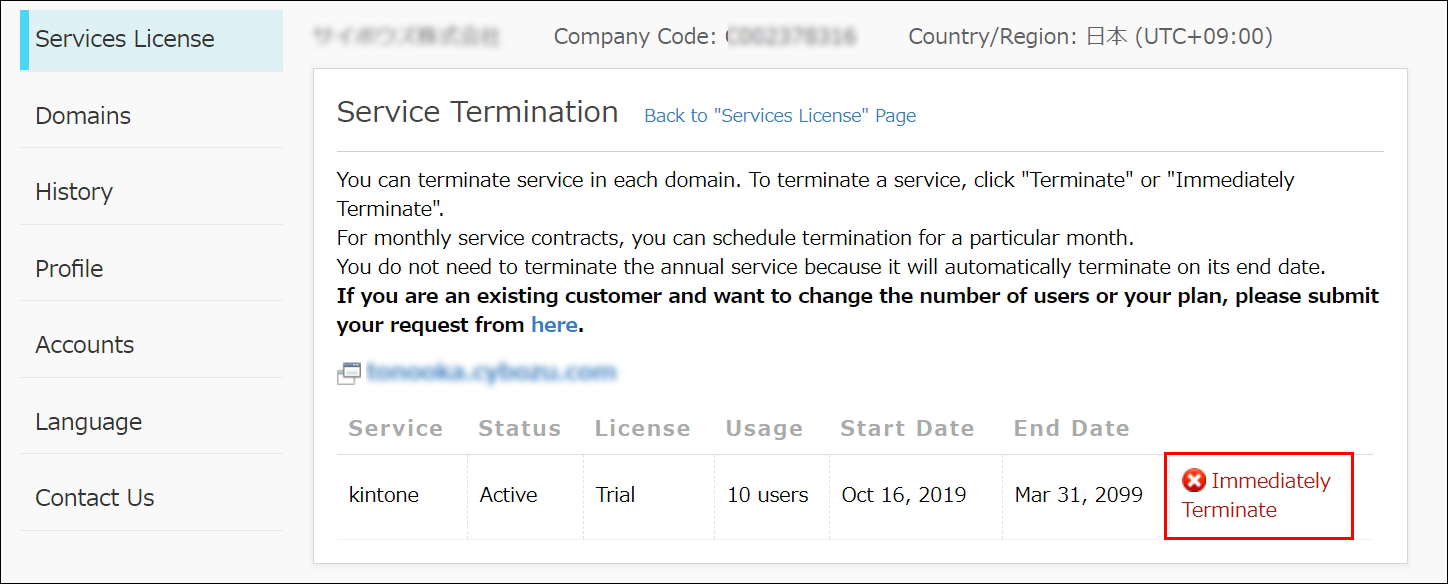
-
On the confirmation screen, click Terminate.
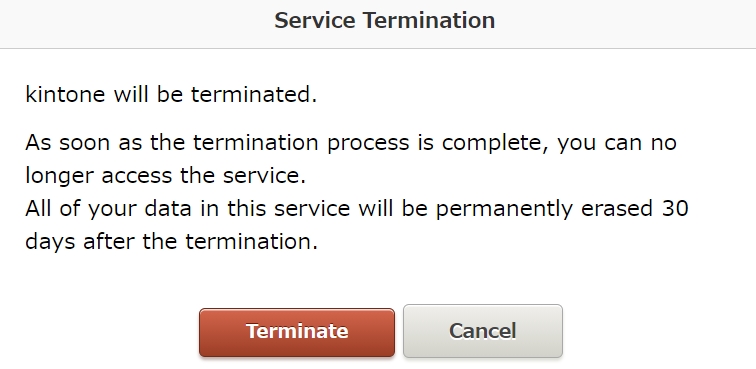
Canceling a service in Users & System Administration
-
Click the Settings icon (the gear-shaped icon at the top of kintone), then click Users & System Administration.
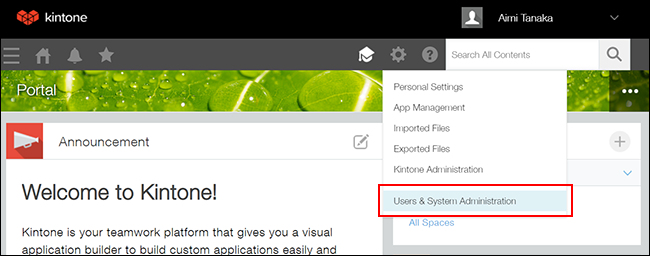
-
On the "Service Usage" screen, click Terminate on the right side of the service you want to terminate.
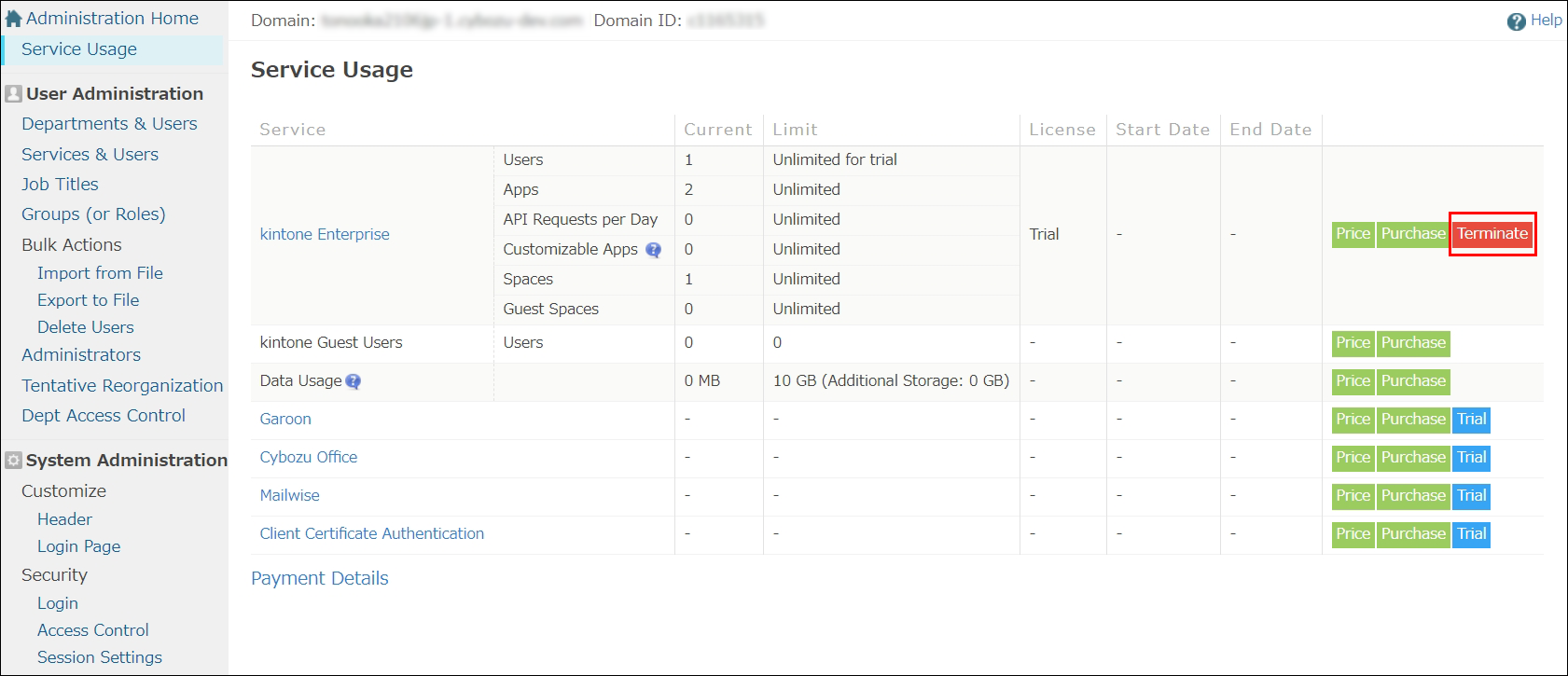 If Terminate is not displayed, cancel the service following the steps described in the "Canceling a service in cybozu.com Store" section.
If Terminate is not displayed, cancel the service following the steps described in the "Canceling a service in cybozu.com Store" section. -
On the confirmation screen, click Terminate.