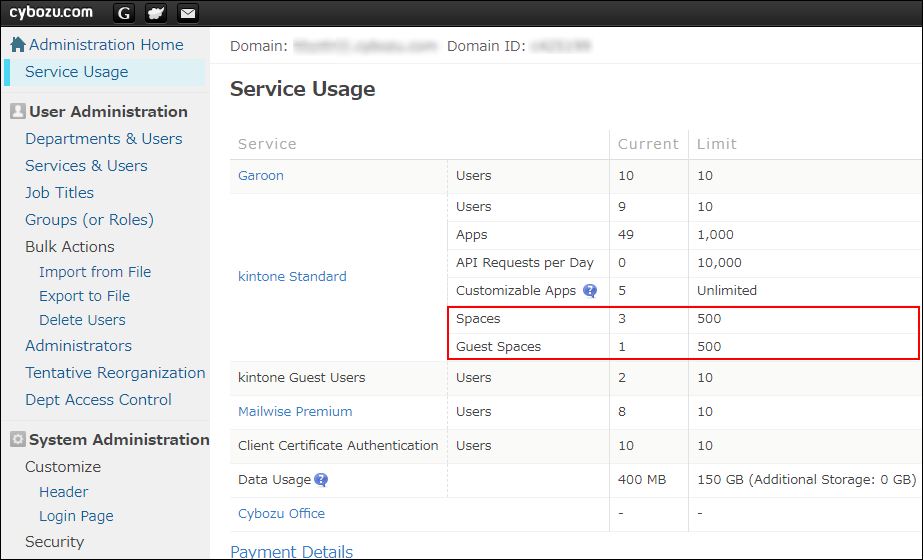Where can I find the number of spaces / guest spaces?
You can check the number of spaces and guest spaces in your kintone environment on the Space management screen in kintone administrationor from the Users & system administration screen.
On the Space management screen in kintone administration, you can check the number of spaces and guest spaces in your environment, as well as the name and type of each space.
On the Users & system administration screen, you can check the maximum number of spaces/guest spaces available and how many are currently being used.Checking space information from the "kintone administration" screen
Click the Settings icon (the gear-shaped icon) at the top of kintone, then click kintone administration.
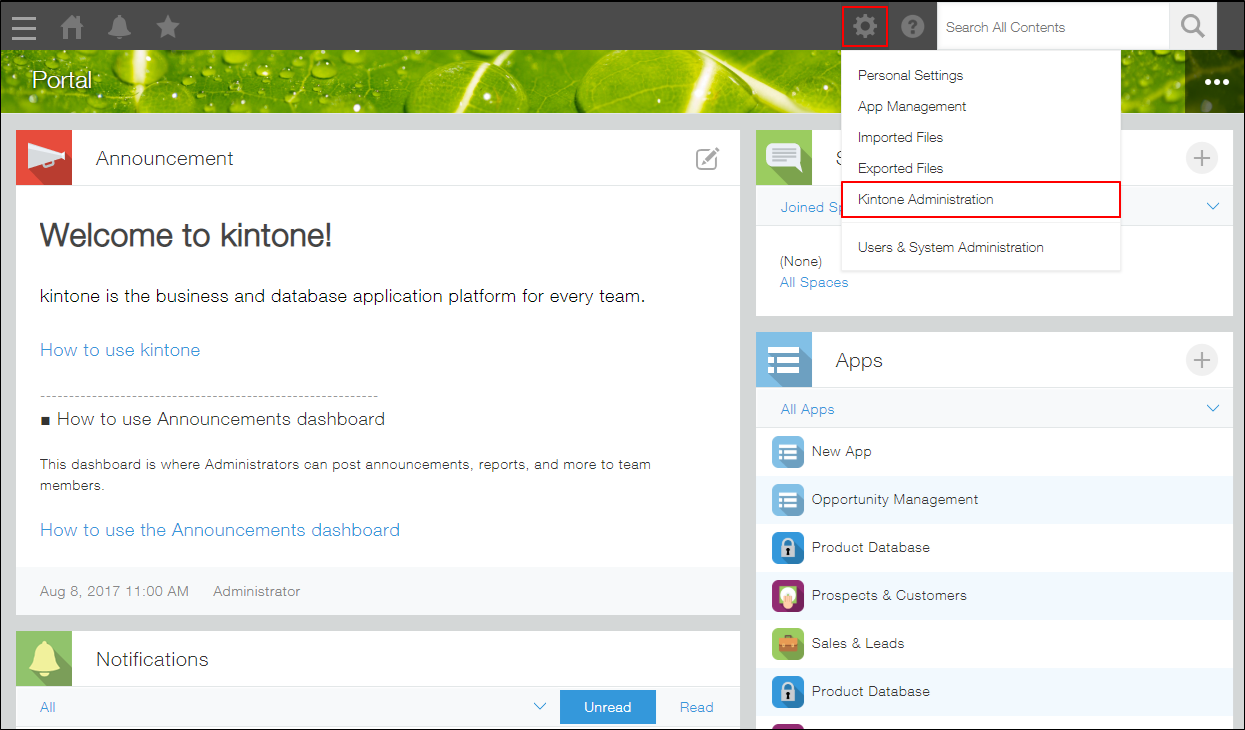
Click Space management.
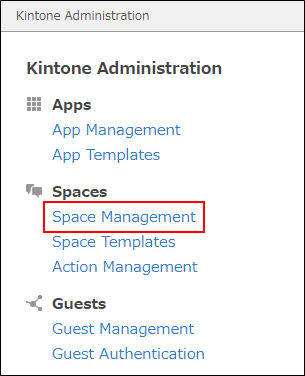
You can find the number of spaces and guest spaces being used under Current usage.
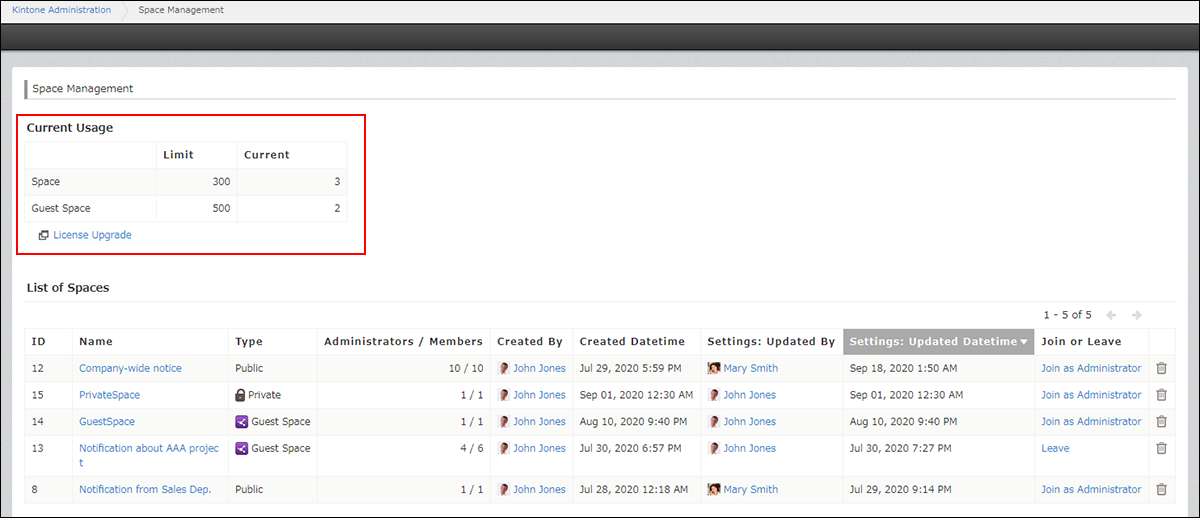
Checking space information from the "Users & system administration" screen
Open the Users & system administration screen. (Note that you need administrative permission to do so.)
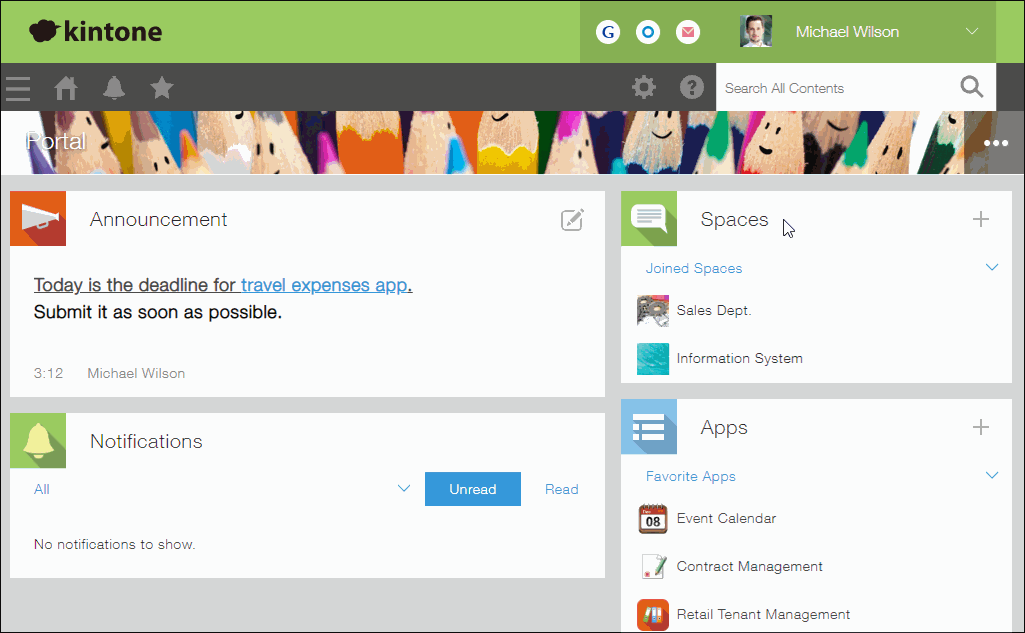
You can find the number of spaces and guest spaces being used in the Service usage section.