How do I prohibit users from changing their profiles?
Users & System Administrators can configure the setting to allow or disallow users to change their profiles for each field, including the "Name" field and the "Login name" field.
-
Open the "Users & System Administration" screen as a user with Users & System administrative permission, then click Departments & Users.
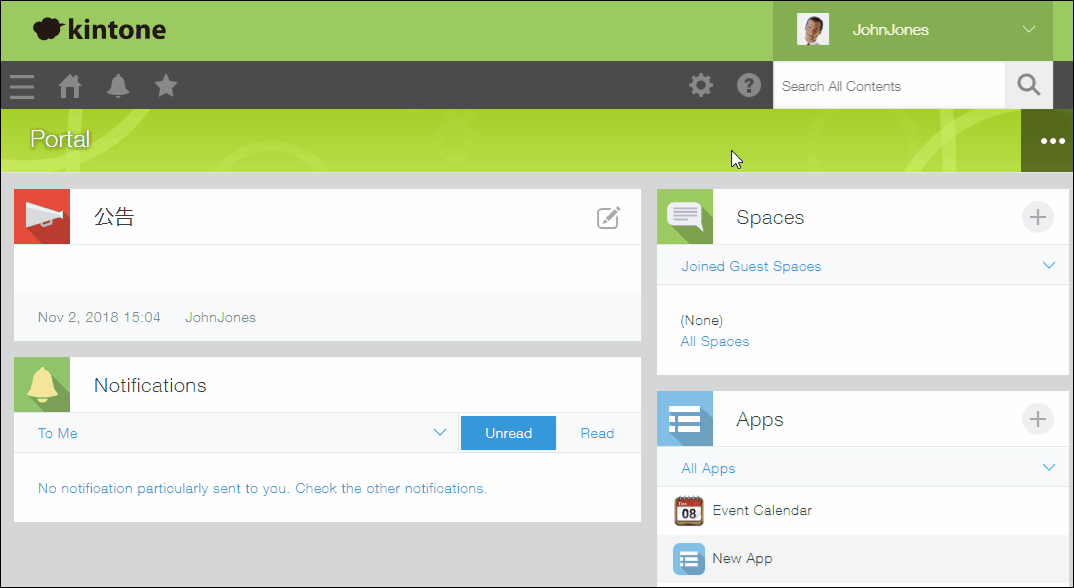
-
Click Profile Settings. On the "Permission to Edit Profile" screen, select the fields which you allow users to edit.
-
Click Save.
