Is it possible to add users before purchasing additional user licenses?
Before purchasing additional user licenses, you can add new users as "Inactive" users.
The users with "Inactive" status are not included in the number of current users of the service.
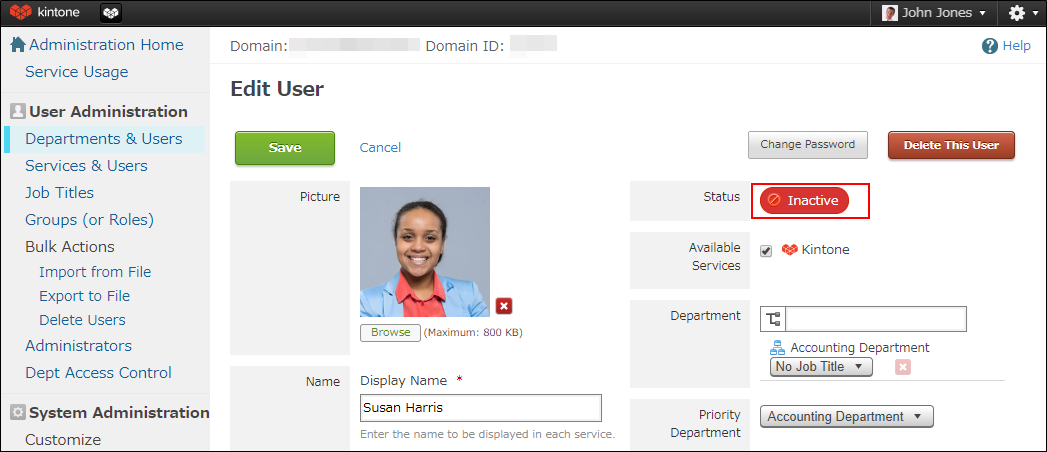 When you add a user, click Active in the Status section so that the user's status changes to Inactive.
When you add a user, click Active in the Status section so that the user's status changes to Inactive.
For more information on how to add users, refer to Adding Users.
If the number of current users exceeds the number of licensed users, you need to purchase additional user licenses.
After purchasing user licenses, change the status of the "Inactive" user whom you have added in advance to "Active."
For more details on how to add the number of licensed users, refer to Increasing the Number of Licensed Users.
