Where can I find the end date for my licensed services or the free trial?
You can find the end date in cybozu.com Store or Users & System Administration.
Steps to find the end date
Find the end date in cybozu.com Store
- Log in to cybozu.com Store as a cybozu.com Store Administrator.
- On the "Services License" screen, confirm End Date for your licensed service.
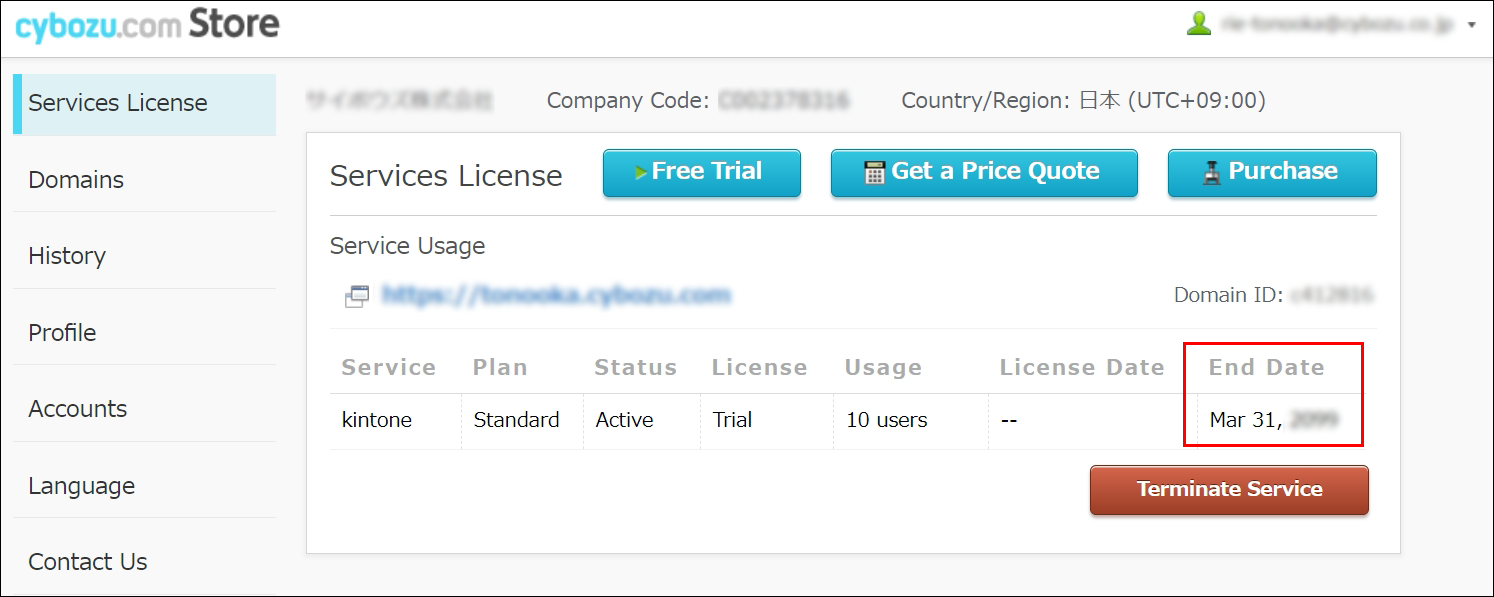
Confirm the information in Users & System Administration
-
Click the Settings icon (the gear-shaped icon at the top of kintone), then click Users & System Administration.
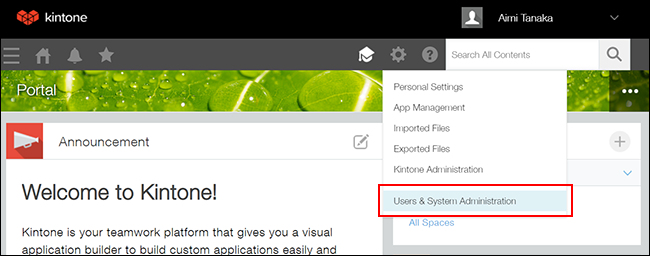
-
On the "Service Usage" screen, confirm End Date for your licensed service.
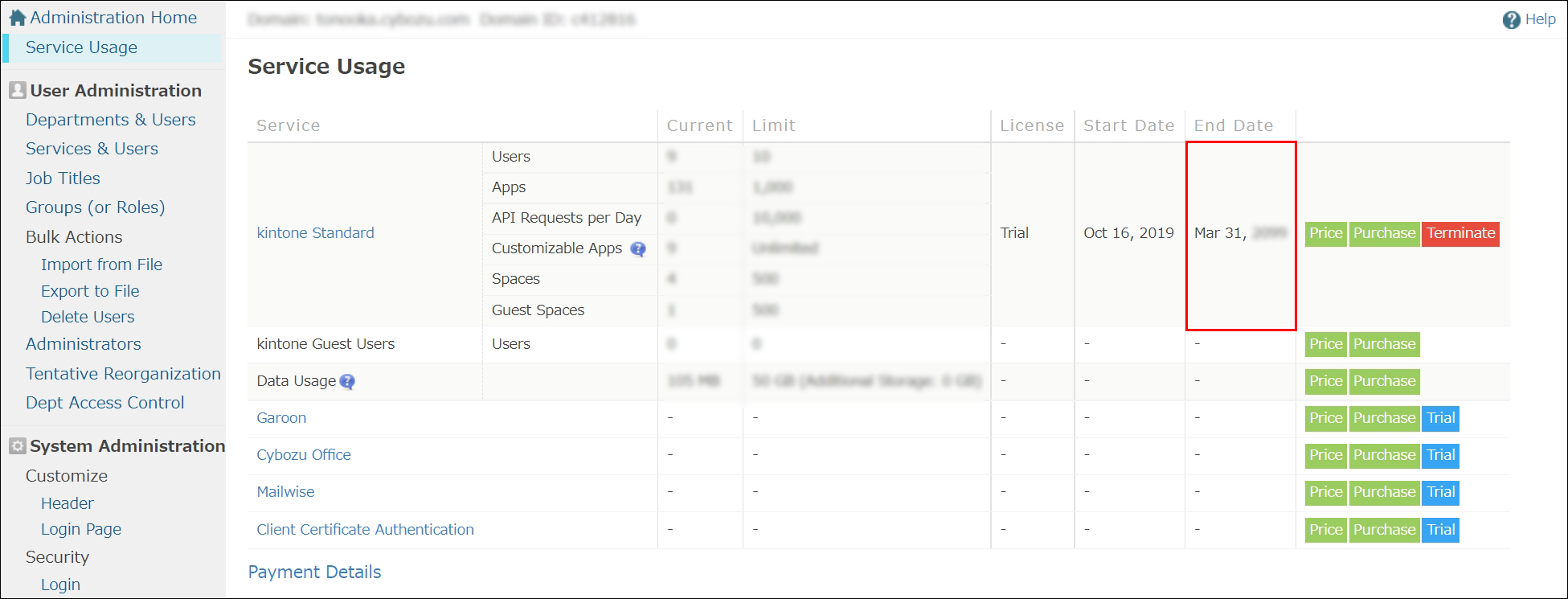
Dates in the "End Date" column
The End Date column displays the following date depending on your service subscription.
-
If you are in your 30-day free trial period
The column displays the end date of your free trial period (30 days).
If you want to continue using the service after the trial period, you need to purchase the license. For details on the purchasing procedure, refer to Purchasing.
-
If you are on a monthly subscription
The column is blank since the subscription is automatically renewed. The column displays the end date (termination date) only when the termination date is already determined.
For details on the termination procedure, refer to Termination.
-
If you are on an annual subscription
The column displays the end date of the annual subscription.
To continue the subscription in the following year, you need to renew your subscription. For the procedure to renew your subscription before the service end date, refer to How to Renew Annual Service (Before Service Expiration Date) (Japanese only).
