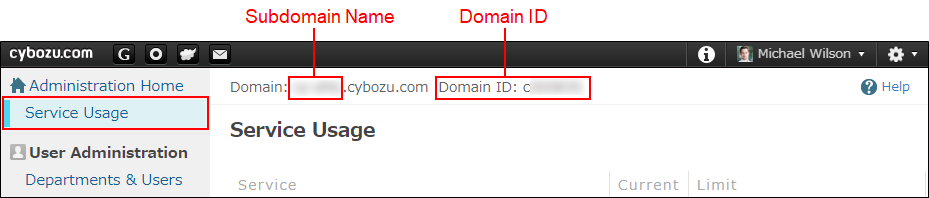How to check the company code, domain ID, and subdomain name
You can check your company code on cybozu.com Store.
Your domain ID and subdomain name can be checked from either cybozu.com Store or the "Users & System Administration" screen.
- Company Code
Starts with uppercase "C", followed by a 9-digit number.
Example: C000****** - Domain ID
Starts with lowercase "c", followed by numbers. The number of digits varies depending on customers.
Example: c*** - Subdomain Name
Used in the access URL of your environment. Look for it in the access URL.
Example: https://subdomain-name.cybozu.com/
Checking the information in cybozu.com Store
cybozu.com Store administrators can log in to cybozu.com Store and confirm the company code, domain ID, or subdomain name in the "Services License" section.
For details, refer to the following page.
Changing Subscription Details
Checking the information in Users & System Administration
Open the "Users & System Administration" screen as a user with administrative permission.
Opening the Users & System Administration Screen
You can check your subdomain name and domain ID above Service Usage.