Purchasing Guest Account Licenses
Guest account licenses can be purchased from cybozu.com Store, Users & System Administration, or distributors (partners).
If you purchased your kintone subscription from a distributor (partner), you can only purchase guest account licenses from that distributor.
Important notes about purchasing guest account licenses
- If you want to invite people as guest users to your guest spaces, you need to purchase guest account licenses in addition to your kintone subscription.
- The license plan (Standard or Light) and type (Monthly or Annual) of guest account licenses must match your kintone subscription.
Steps to purchase guest account licenses
To purchase guest account licenses from cybozu.com Store
-
Log in to cybozu.com Store and click New Purchase at the upper right of the "Services License" screen.
-
Select Use current domain with existing data and select the subdomain you are currently using from the drop-down list.
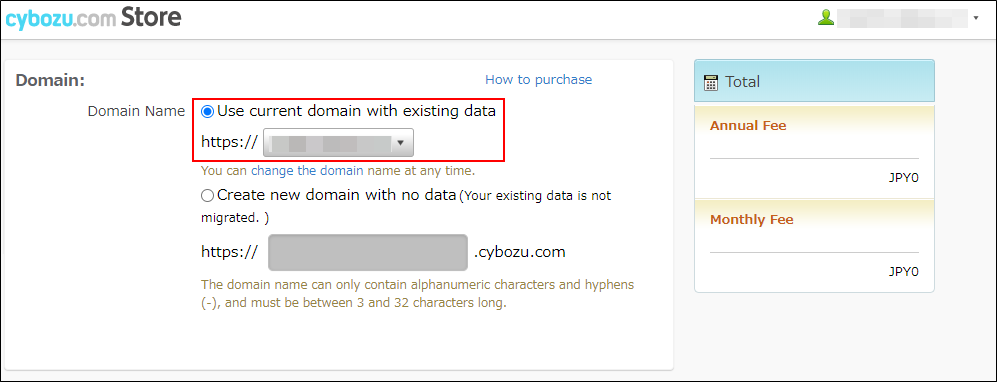
-
Select guest users in the Select options section and enter the number of guest account licenses you want to purchase. Then, click Enter customer profile.
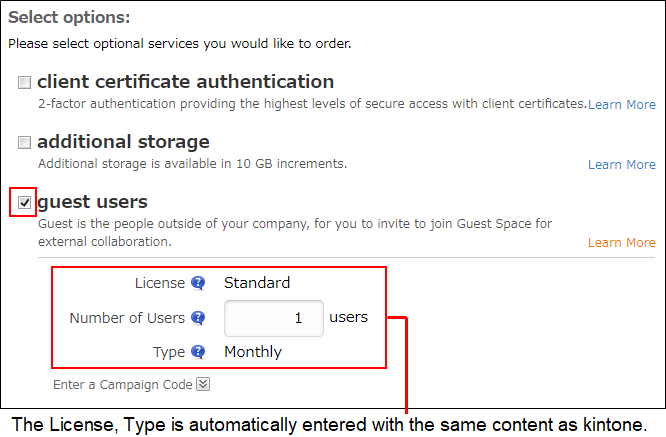
-
Enter customer details and payment method on the following page and then click Verify Order Details.
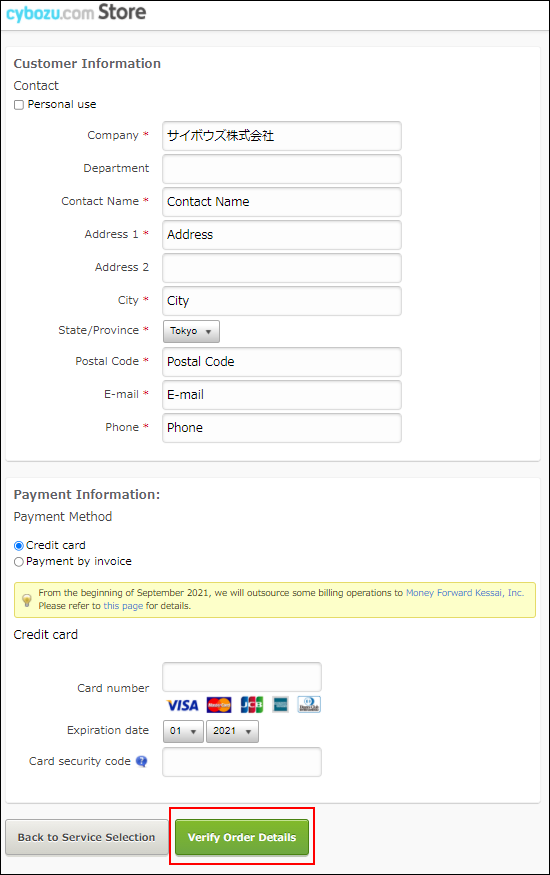
-
Confirm the information you have entered and then click Agree to the Terms to place the order. This completes the procedure.
To purchase guest account licenses from Users & System Administration
-
Log in to Users & System Administration and click Purchase in the kintone Guest Users row.
Opening the Users & System Administration Screen
-
Enter the number of guest account licenses you want to purchase, your information, and your payment information; then click Verify Order Details.
Confirm the information you have entered and then click Agree to the Terms to place the order. This completes the procedure.
Purchasing from Distributors (Partners)
If you want to purchase guest account licenses from a distributor (partner), contact the distributor directly.
Search for partners
