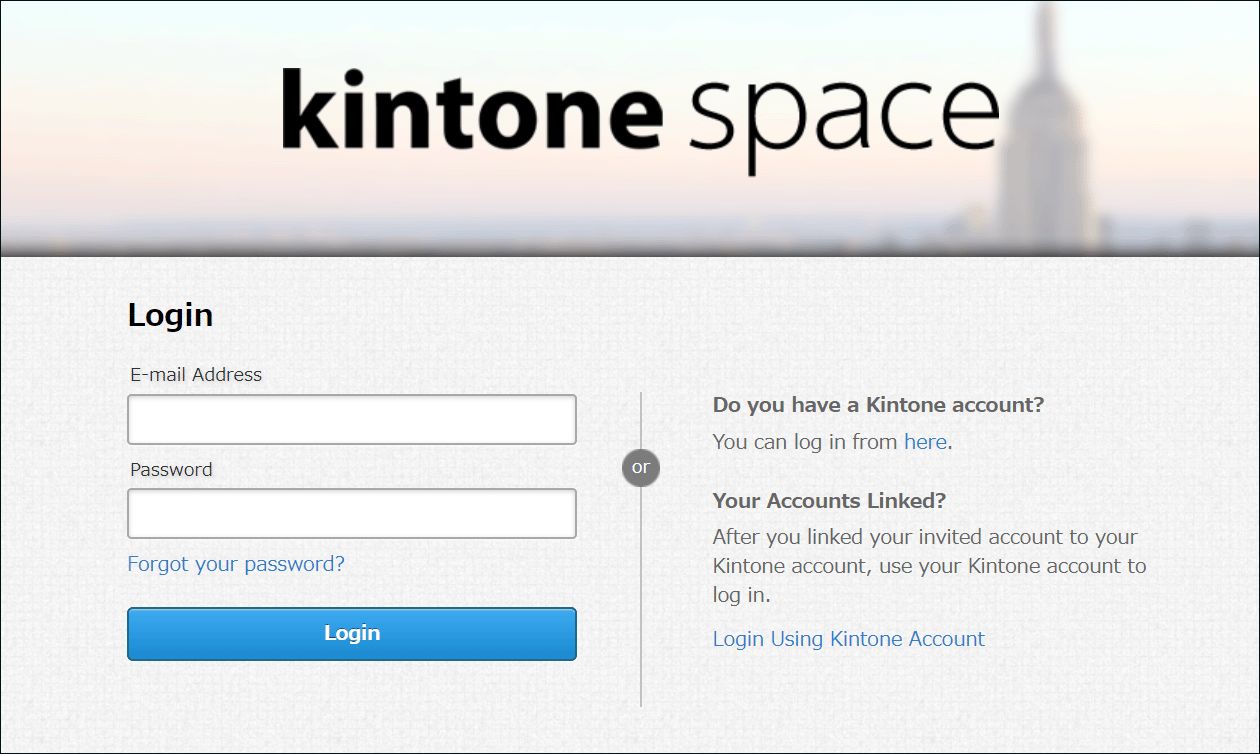What are the steps for guest users to log in to the invited space?
When a user is invited as a guest, an e-mail is sent to them.
When the user clicks the URL in the e-mail to complete necessary settings, the second e-mail will be sent to the guest, which contains the necessary information to access the invited guest space. The details of the e-mail is as follows.
- Recipient: The e-mail address to which the invitation e-mail (the first e-mail) for a guest space was sent
- Subject: [kintone] Sign-up is complete!
- E-mail Body: Access URL, login name (e-mail address), and password
After confirming the login information, try to log in to the guest space by performing the following steps.
- Access the login URL for the invited guest space.
https://subdomain.cybozu.com/k/guest/guest/login - Enter an e-mail address and password, and then try to log in.