I cannot create a Guest Space
Guest spaces can be created only by Users & System Administrators (users who belong to the "Administrators" group) and users who are granted the permission to create guest spaces.
Note: By default, only Users & System Administrators are allowed to create guest spaces.
To grant the permission to create guest spaces to users, Users & System Administrators or kintone System Administrators needs to perform the following steps.
Open the "kintone Administration" screen and click Permission Management.
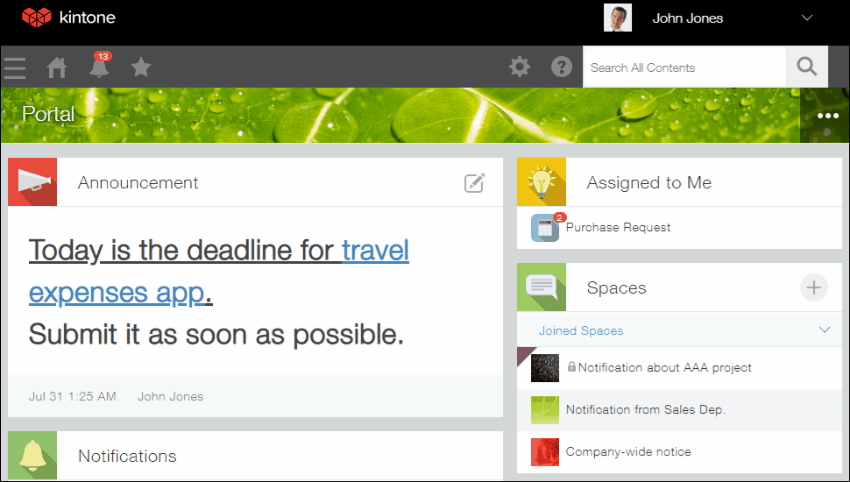
Add a target user, and then select Allowed in the Create Guest Spaces column.
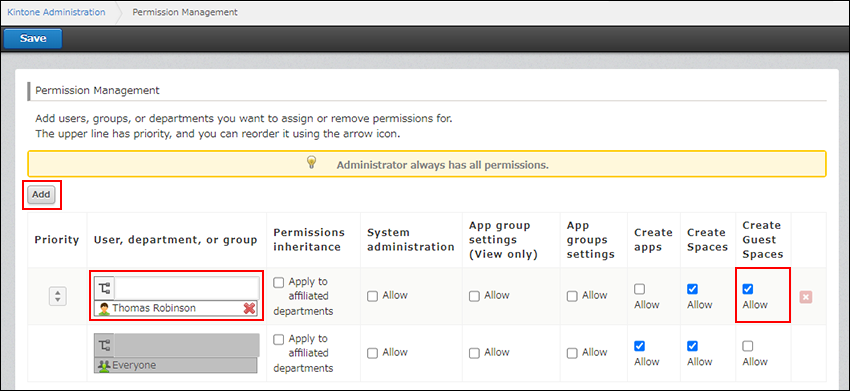
If you select Allowed in the Create Guest Spaces column, Allowed option in the Create Spaces column will also be selected.
Note: It is not possible to select only Create Guest Spaces.