I would like to switch the time format between 12 hour format and 24 hour format
You can switch the time format of kintone between 12-hour clock and 24-hour clock.
By default, the time format is 24-hour clock.
- Click the Settings icon (the gear-shaped icon) at the top of kintone, then click Personal Settings.
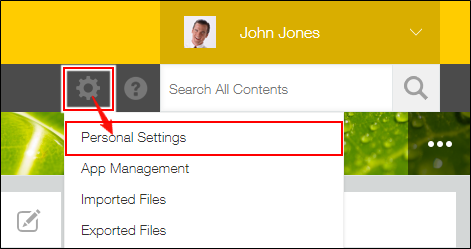
- Select a format in the Time Format section.
- Click Save.