What happens if disk usage or the number of users exceeds the limit?
Although the service does not become immediately unavailable when the disk usage or the number of users exceeds the upper limit, your use of the service may be suspended after a certain period of time.
When your usage exceeds the licensed limit, an e-mail notification is sent to cybozu.com Store administrators and a message is displayed on the "Users & system administration" screen.
The e-mail notification is sent once a day from the next day of the date on which your usage exceeds the limit. You cannot stop the e-mail notification while the usage is above the limit.
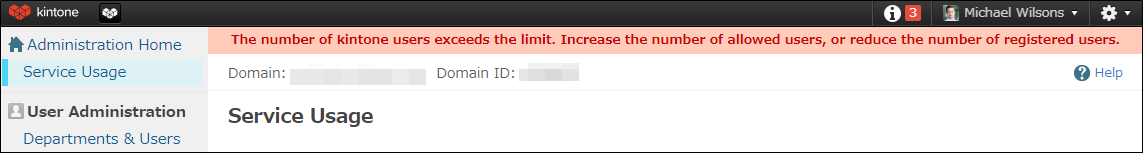
Please promptly purchase additional disk storage or user licenses, or reduce the disk usage or the number of users in use.
What can I do to reduce the disk usage?
Purchasing additional disk storage or user licenses
As a cybozu.com Store administrator, log in to cybozu.com Store and purchase additional disk storage or user licenses.
Contact your vendor if you purchased the license from a Cybozu official partner.
To purchase additional disk storage
Select additional storage as an optional service. You can add disk storage in increments of 10 GB.
To purchase additional user licenses
Select a service for which you want to increase the number of user licenses and change the contract details.
Reducing the number of users
As a cybozu.com administrator, deactivate or delete any unused user accounts.
Deactivating users
Deleting users
