Where can I check my domain's disk capacity and disk usage?
The disk capacity for your entire domain and the disk usage by each service are found on the Service usage screen in Users & system administration.
Disk capacity
Your disk capacity for kintone and other cybozu.com services (e.g., Garoon) is the number of licensed users multiplied by 5 GB. The number of licensed users does not include guest users.
For details, refer to the product website.Pricing (Only available in Japanese)
Disk usage
The disk usage amounts displayed on the Service usage screen in Users & system administration are totals of the data being used in the attachment, audit log, and database storage areas.
How to check disk capacity and disk usage
This section describes how to check the disk capacity and disk usage on the "Service Usage" screen in Users & system administration.
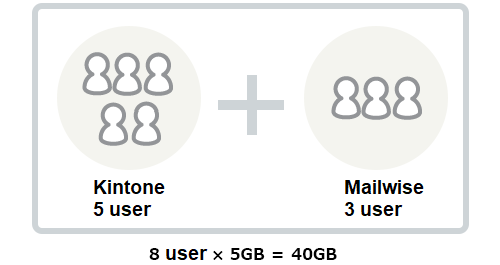
- Disk capacity:
You can check your disk capacity in the Limit column for Overall data usage. The maximum disk capacity available for your entire domain is displayed.
If you have purchased additional storage, the total disk capacity that you purchased is shown in parentheses. - Disk usage:
You can check disk usage in the Current column for the Data usage section. The overall disk usage for your entire domain and the disk usage for each service are displayed.
Disk capacity during the trial period
If all of your services are in the trial period
If all of the services you are using in the same domain are in the trial period, the value shown in the Limit column for Overall data usage is 10 GB multiplied by the number of services in trial.
After the trial period ends and you have purchased a service, the disk capacity will be equal to 5 GB multiplied by the number of licensed users.
If you want to use a service while exceeding the disk capacity, you need to purchase the additional storage option.
If you are using both purchased services and services in the trial period
If you are using services in the trial period together with services for which you have already purchased a subscription, the value shown in the Limit column for Overall data usage is 10 GB multiplied by the number of services in trial, plus 5 GB multiplied by the number of licensed users.
If the limit is exceeded, you will be notified via email.
If you want to use a service while exceeding the disk capacity, you need to purchase the additional storage option.
