The name of the user who created/updated a record is not displayed in the history
If the name of the user who created or updated a record is not displayed in the record's change history, you may not have permission to view the Created by or Updated by field.
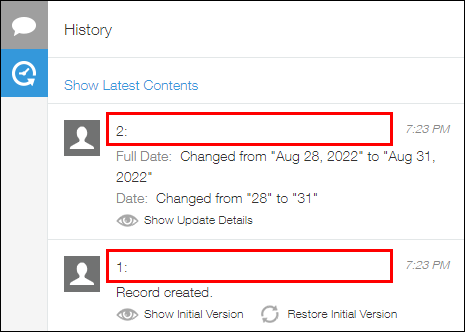
Change the permission settings for the Created by or Updated by field by following the steps below.
Note that only app administrators can change these settings.
-
Click the App settings icon (the gear-shaped icon) at the upper right of the View screen.

-
On the App settings screen, select the App settings tab, then click Fields under Permissions.
-
Look for the Created by or Updated by field in the Target field column and check the current setting. Then, select the View checkbox for the user to whom you want to give the view permission for history.
You can also add individual user, department, or group first and then select the View checkbox. -
Click Save at the bottom right of the screen.
-
Click Update app at the upper right of the screen.
-
On the confirmation dialog, click Update app.
