I changed a chart's "Chart type" in an app attached using the Attach App feature, but the chart type did not change in the attached app
If you change the chart type on an app and you want to reflect the change on a page where the app's chart is attached, you need to specify the chart again from the Attach app screen.
-
Access kintone Portal or the space portal where the chart is attached.
-
If the chart is attached to kintone Portal, click the Edit announcement icon at the upper right of the Announcement section on Portal. If the chart is attached to a space portal, click the Edit body text icon at the upper right of its Announcement section on the space portal.
-
Click on the chart you want to update, then select Edit.
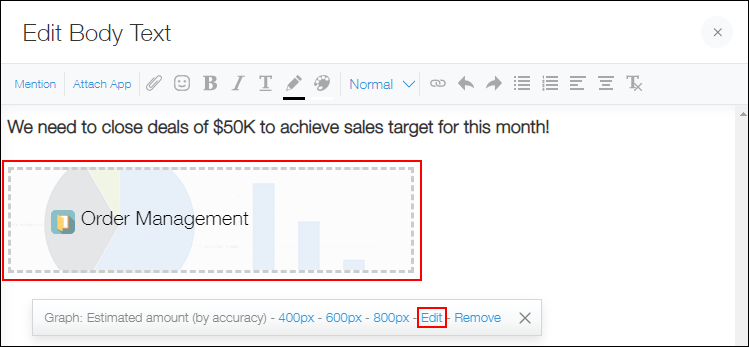
-
On the Attach app screen, select the same chart and click OK.
-
Click Save.
