Is it possible to find out who has deleted an app?
You can see who deleted an app by checking the audit logs in Users & System Administration.
-
Click the Settings icon (the gear-shaped icon) at the top of kintone, then click Users & System Administration.
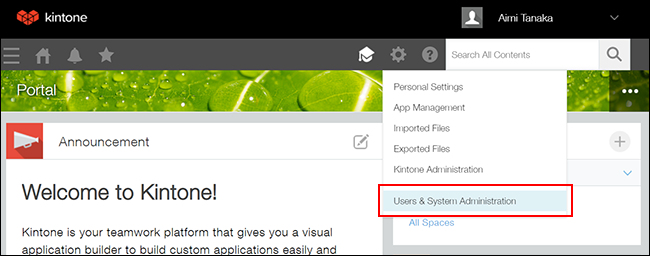
-
Click View & Download under Audit Logs.
-
Enter the following values in the Filter Conditions section and click View.
- To Date & Time and From Date & Time: The date and time range in which the deletion was carried out
- Action: "App delete"
- Complement: The name of the deleted app (If you know the name)
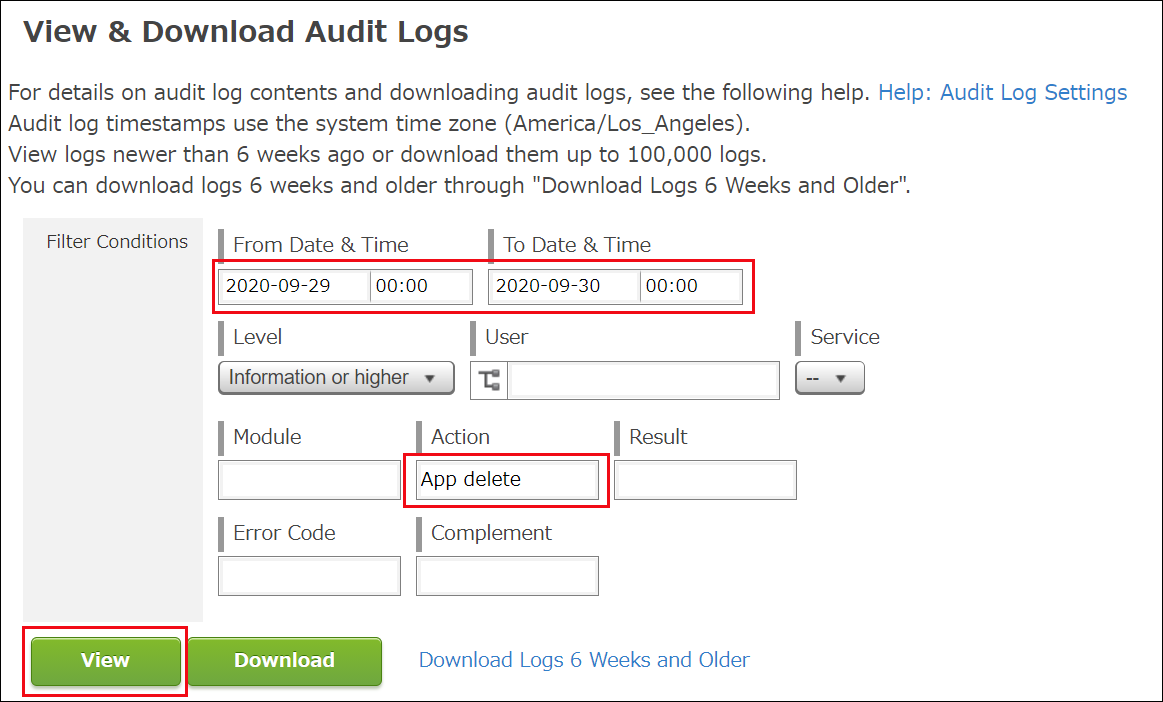 Logs that meet the specified conditions are displayed at the lower area of the screen.
Logs that meet the specified conditions are displayed at the lower area of the screen.
-
Identify the log by clicking the i icon of the log that seems to be the one you are looking for and checking the information such as the app name in the Complement section.
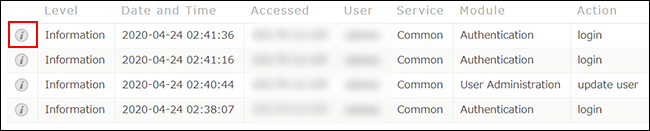
-
Check User shown on the list or in the log details.