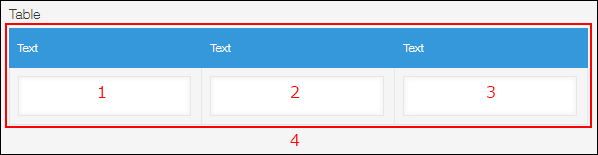How are the numbers in the "Fields" column on the "App Management" screen counted?
The Fields column in the Apps section on the "App Management" screen displays the number of fields placed in apps.
Checking Apps on the "App Management" Screen
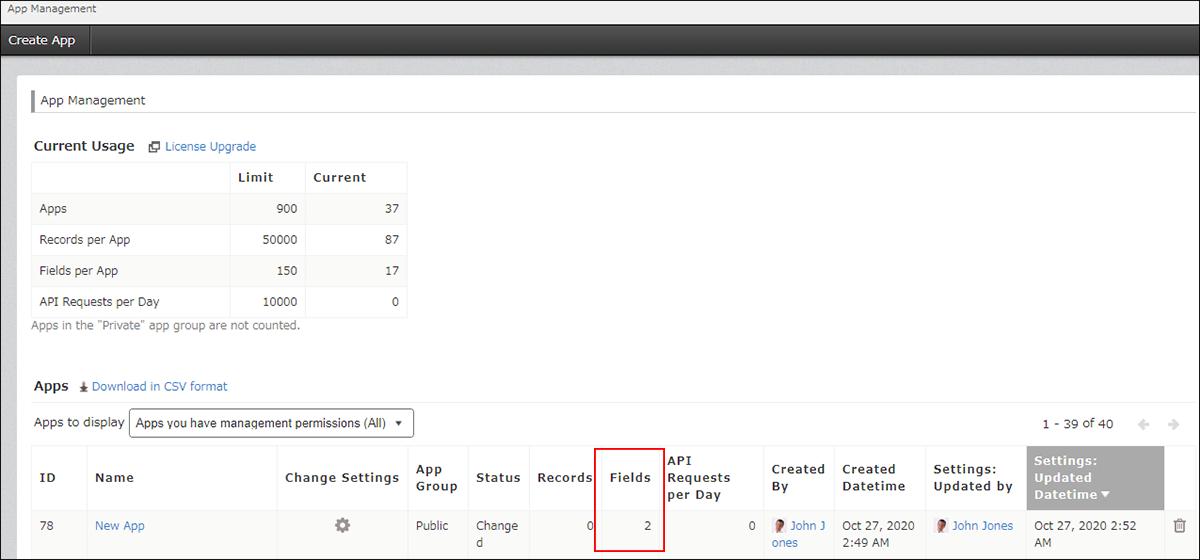 However, the following fields are not counted in the number of fields:
However, the following fields are not counted in the number of fields:
- Created by
- Updated by
- Created datetime
- Updated datetime
- Record number
- Label
- Blank space
- Border
- Categories
- Process management status (status)
- Process management assignees
As for a table, the number of fields placed in the table plus 1 is regarded as the number of fields for the table.
Example: A table that contains three fields is counted as four fields.