What is kintone?
Cybozu's cloud service, kintone, allows you to easily create systems tailored to your business even if you have no knowledge of system development. You can intuitively create your own business applications and share them with your team members. The service also comes with built-in communication features that encourage interactions between employees and allow for speedy information sharing.
This article describes key features of kintone.
Apps
You can create apps that help you manage your data and business processes. Apps can be used to manage various kinds of data, including sales data, customer information, customer inquiries, To-Do tasks, reports, and document files. You can also set up your own custom workflows for managing your data.
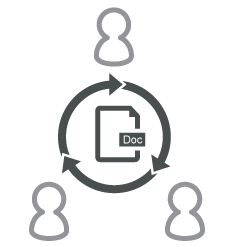
Creating apps is easy and requires no knowledge of programming.
You can create apps from scratch, or you can choose one from the collection of useful apps provided in kintone marketplace and add it to your system.
Spaces
Spaces are used for team-based communication. You can create a space with specific members and use it for sharing and discussing information within that group.

You can create apps associated with each space. These apps can be used to manage your team's To-Do tasks, documents, or whatever information is necessary for the team's collaboration on the space.
Using spaces to collaborate with external members
In addition to creating spaces where only kintone users can join, you can create "guest spaces" where people other than kintone users can join as guest users.
Guest spaces can be used, for instance, for project conversations with people outside your organization.
People
The People feature allows kintone users to send each other private messages, share ideas and thoughts, and so on.
You can use the feature to do the following:
- View other users' profile and contact information.
- Send private messages to other users. The messages are only visible to the sender and recipient.
- Share ideas and information to users who follow your posts.

