Logging in after signing up for a free trial
kintone offers a 30-day free trial that you can sign up for via the kintone product website.
kintone product website
When you sign up for a free trial, you will receive an email with the URL for your trial environment.
Once you receive the email, log in to kintone by following the steps below.
-
Open the email (Subject: "Welcome to kintone") that was sent to the email address you specified when signing up, then access the URL in the email.
-
Set an initial password for the service.
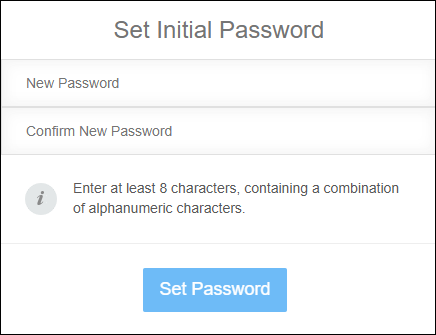
-
Enter the login name provided in the email and the initial password you set in Step 2, then click Login.
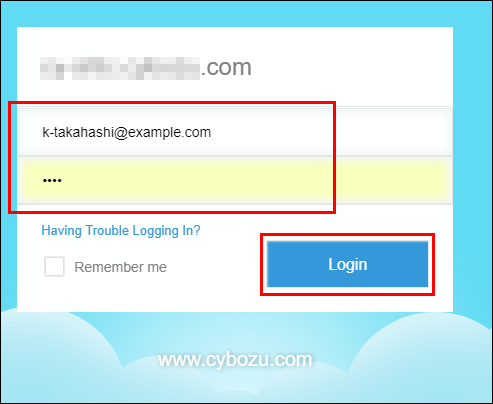
-
When the available services are displayed, click kintone.
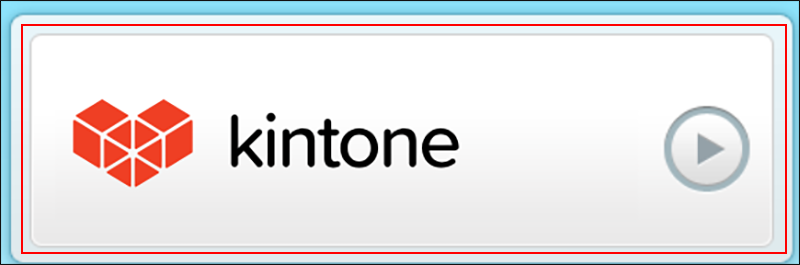
You are now logged in to kintone.
When the Welcome to kintone! dialog appears, click Next to proceed to the screen where you can invite other team members. Invite your team members by following the steps on the following page.
Inviting team members

