Opening the Thread Action Management Screen
On the Thread Actions Management screen, you can view all thread actions that users created. You can change the settings of each thread action or delete existing thread actions as needed.
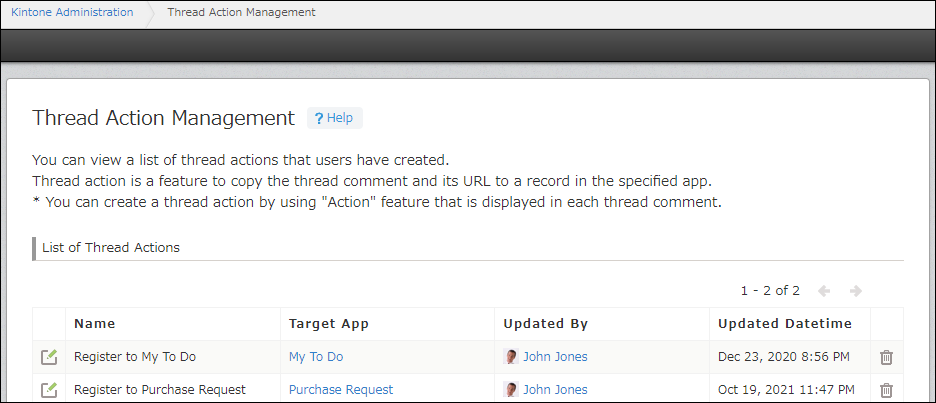
To open the Thread Action Management screen, perform the following steps.
The steps can be performed only by cybozu.com Administrators and kintone System Administrators.
- Click the Settings icon (the gear-shaped icon) at the top of kintone, then click kintone Administration.
- Click Thread Action Management on the system administration screen displayed.
- When changing the thread action settings
Click the Edit icon to the left of the thread action for which you want to change the settings.
For more details on the thread action settings, refer to Creating Thread Actions.
- When deleting a thread action
Click the Delete icon at the right of the thread action that you want to delete, then click Delete.
- When changing the thread action settings