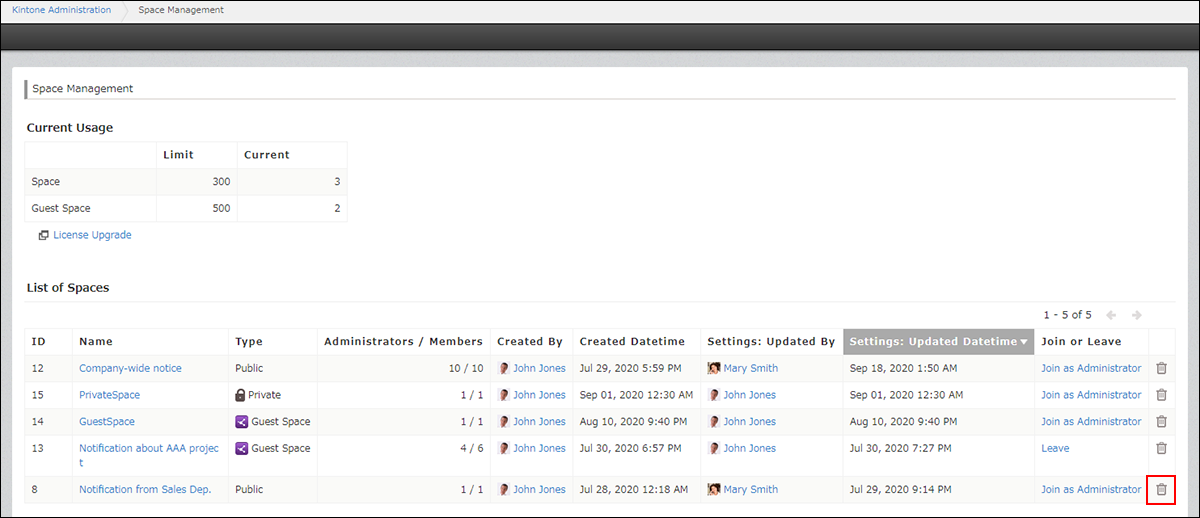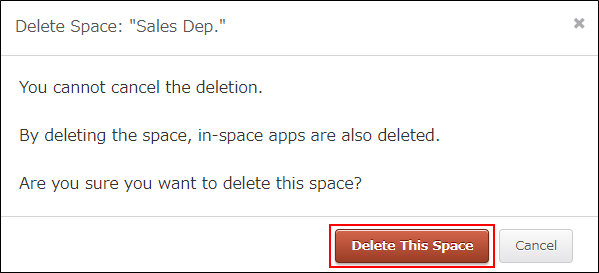Deleting spaces on the "Space management" screen
The permanent link has been copied.
If you are a kintone Administrator, you can delete spaces from kintone Administration.
The permanent link has been copied.
-
Navigate to the "Space Management" screen.
Opening the "Space Management" Screen
-
Click the Delete icon at the right of the space that you want to delete.
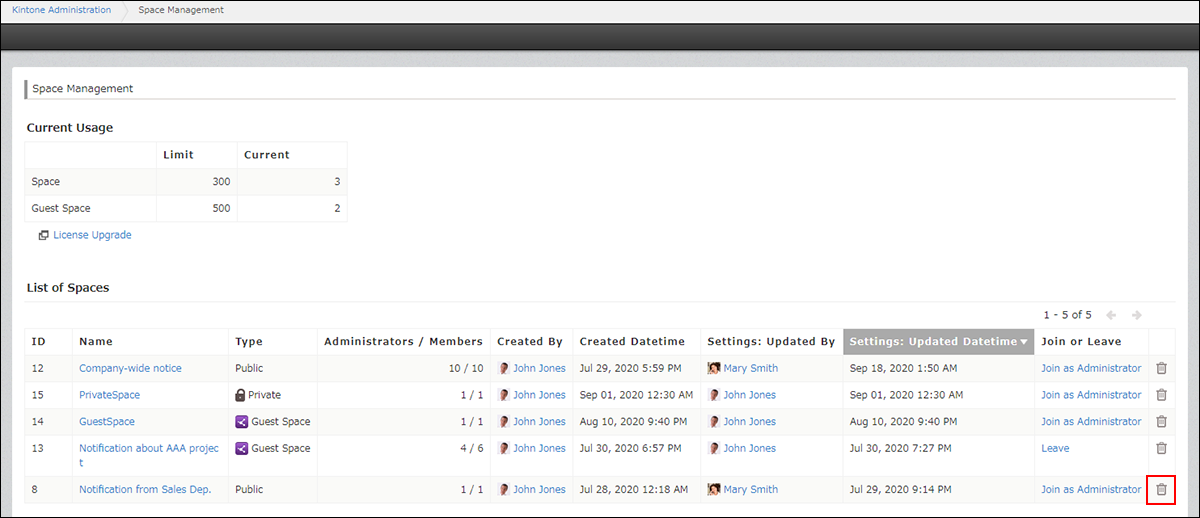
-
Confirm the Delete Space dialog and click Delete This Space.
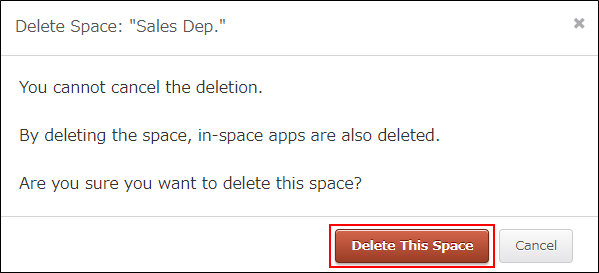
-
Confirm the Delete Space dialog that follows and click Delete Space.