Configuring the Default View for Mobile Browsers
You can select whether to show screens in the Mobile-optimized view or Desktop view when accessing kintone from a mobile web browser.
By default, the Mobile-optimized view is selected, and users are allowed to switch the view.
On the iPhone/Android apps, screens are always displayed in the Mobile-optimized view.
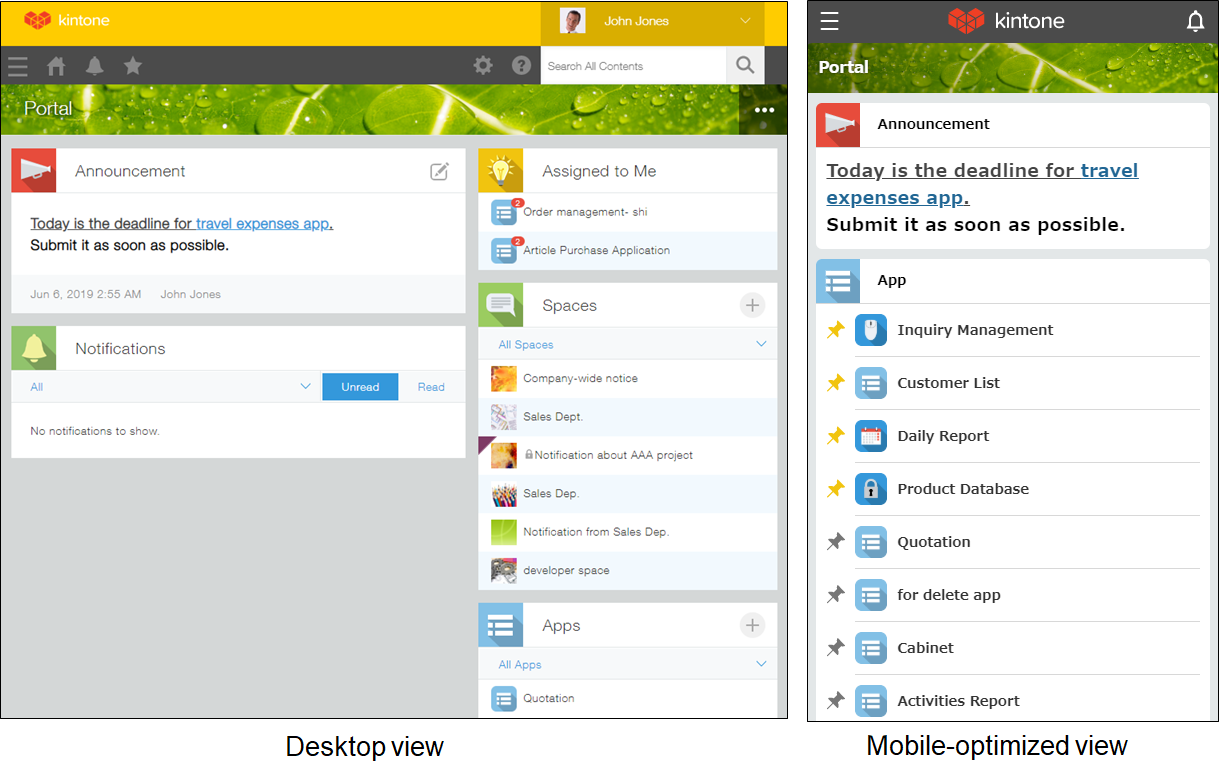
The steps to configure the default view are as follows. Note that these settings can be configured only by cybozu.com Administrators and kintone System Administrators.
-
Navigate to the "kintone Administration" screen.
Opening the kintone Administration Screen -
Click Default View for Mobile Browsers.
-
Specify the default view for mobile browsers and whether to allow users to switch the view.
-
Click Save.
