Limits in kintone
This page lists various limits in kintone.
General
Attachments
A single file attachment can be up to 1 GB in size.
Thumbnails can be displayed for images that are up to 10 MB in size and have a pixel count of up to 50 megapixels.
Search
Up to 100 characters can be entered in the search box.
For points to note when using Japanese, Chinese, alphanumeric, or special characters in search keywords, refer to the following page.
Points to note when entering search keywords
System-wide customization for kintone
In each app, up to 30 JavaScript and CSS files can be used for PCs and mobile devices separately.
Each file can be up to 20 MB in size.
Apps
Number of apps
For details, refer to the product website below.
Pricing (Only available in Japanese)
Number of records
An app may run slower if it has a large number of records. Also, an app's response time and data processing speed will depend on its permission and filter condition settings, how many fields it uses, and other usage conditions.
There should be no issues creating and viewing records in an app that has one million records and does not have permissions or filter conditions configured.
Views
Each app can have up to 1,000 views.
Charts
Each app can have up to 1,000 charts.
App templates
A single app template can contain up to 100 apps
Apps associated via [Lookup] fields, [Related records] fields, and the App Action feature are also included in the count.
Fields
The following fields are not counted as part of the limit:
- Label fields
- Border fields
- Blank space fields
- Record number fields
- Created by fields
- Created datetime fields
- Updated by fields
- Updated datetime fields
The number of fields in a table is counted as the number of fields placed in the table plus one.
Example: A table that contains three fields is counted as four fields.
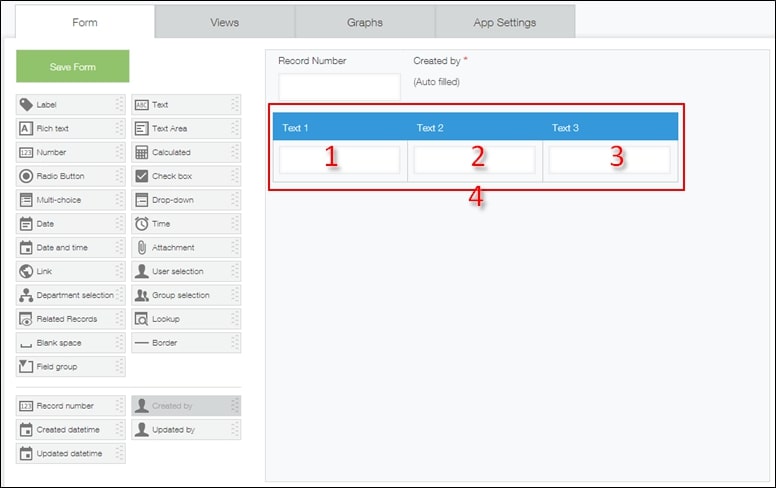
Field names
A field name can contain up to 128 full-width or half-width characters.
Field codes
A field code can contain up to 128 full-width or half-width characters.
For information on unsupported symbols and characters, refer to the following page.
Overview of field codes
Field entry limits
For details, refer to the following page.
Field entry limits
Tables
It is recommended that you use no more than 10 fields and 100 rows per table.
Having a large number of fields and rows in a table may slow down the screen response, thus affecting operations on records and customization.
In addition, since it results in an increase in the record data size, the processing time for displaying search results may also be affected.
Categories
A category tree can contain up to 1,000 categories, with up to five levels of hierarchy including the parent category.
Record filter conditions
The maximum number of filter conditions allowed depends on which filter conditions are specified. If too many filter conditions are specified, you may not be able to open the [View] screen.
Also, if the number of field values to be retrieved exceeds two million, or the total record size is larger than several tens of megabytes, record information will fail to be retrieved.
In such a case, reduce the number of field values or records to be retrieved.
Note that the total record size does not include the size of file attachments.
Keyword character limit
When using certain conditions, there is a limit to the number of characters that can be specified for a keyword.
For details, refer to the following pages.
File import
Excel files
A single file can be up to 1 MB in size.
In addition, a file can contain up to 1,000 rows and 500 columns.
If you want to import a file that exceeds a limit, refer to the following page.
What to do when an Excel file exceeds the limit of 1 MB, 1,000 rows, or 500 columns
CSV, TSV, and TXT files
A single file can be up to 100 MB in size. In addition, a file can contain up to 100,000 lines.
File export
An exported file can be up to 100 MB in size.
The export of a file will fail if it is larger than 100 MB. In such a case, reduce the number of fields or records to be exported at a time.
Reminder notifications
Each app can have up to 10 reminder notifications.
Customization
In each app, up to 30 JavaScript and CSS files can be used for PCs and mobile devices separately.
Each file can be up to 20 MB in size.
Plug-ins
Each app can have up to 20 plug-ins.
The total size of the values set for kintone.plugin.app.setConfig() cannot exceed 256 KB per plug-in.
The maximum sizes of the files that can be used are as follows.
- JavaScript files, CSS files, and icon files: Up to 20 MB per file
- HTML files: Up to 64 KB per file
The total size of packaged plug-in files cannot exceed 100 MB per plug-in.
API tokens
Each app can have up to 20 API tokens.
App actions
Each app can have up to 100 app actions.
Guest spaces
There is no maximum limit on the number of guest users who can join a guest space.
REST APIs
Concurrent API requests
100 concurrent requests can be made per domain.
If the number of concurrent API requests exceeds the limit, a response with an HTTP 429 status code is returned at the execution of a REST API call.
Retention period for uploaded files
An uploaded file is deleted three days after the upload unless the file is attached to a record using the Add Record API or Update Record API.
Number of API requests available per day
For details, refer to the product website below.
Pricing (Plans) (Only available in Japanese)
API request body size
The maximum API request body size is 50 MB.
