Customizing the Login Page
This action can be performed only by cybozu.com Administrators.
-
Click the Settings icon (the gear-shaped icon) at the top of kintone, then click Users & system administration.
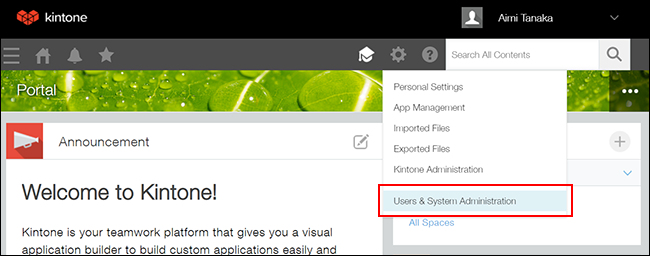
-
Click Login Page under Customize.
-
If you want to change the company name, enter a new name in the Welcome Text field. If you do not want to display any text, leave this field blank.
-
If you want to change the background image, click Browse and select an image file.
-
Click Save.