Changing the Header Color
You can change the header color used in kintone. The changed header color will be applied to all users.
For example, you can use this feature to set your corporate color in the header so that users will feel more familiar with kintone.
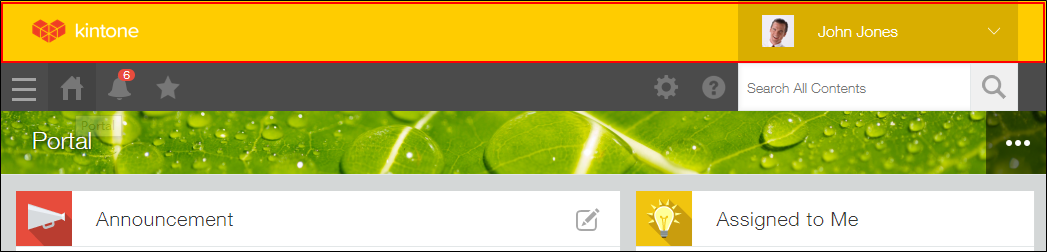
To change the setting, perform the following steps. This action can be performed only by cybozu.com Administrators and kintone System Administrators.
-
Navigate to the "kintone Administration" screen.
Opening the kintone Administration Screen -
Click Header Color.
-
From the color palette, click the option you want as the new header color.
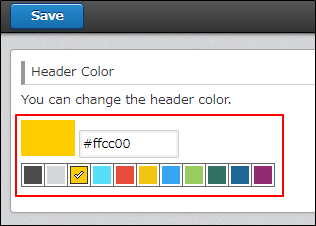
-
Click Save.
The header color is now changed.
