Downloading a list of your apps in CSV format
cybozu.com administrators can download a list of the apps in their environment in CSV format (UTF-8 with BOM) from the App management screen.
The list of apps can be used to keep a record of the apps that currently exist, analyze app usage, and as a reference when organizing or deleting apps.
For information on how to use the CSV file, refer to the following page.
Managing apps using an app list in CSV format
Steps
-
Click the Settings icon (the gear-shaped icon) at the top of kintone, then click App management.
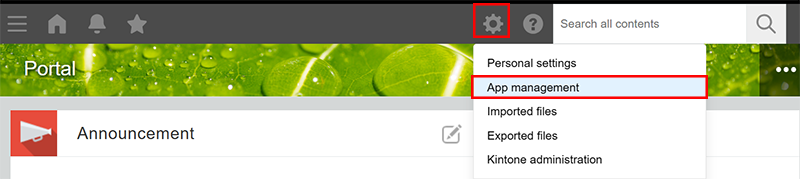
-
If you want the CSV file to contain data in the App administrators column, retrieve that data.
For details on how to do so, refer to the following page.
Retrieving data for the "App administrators" column -
On the App management screen, click Download in CSV format in the Apps section.
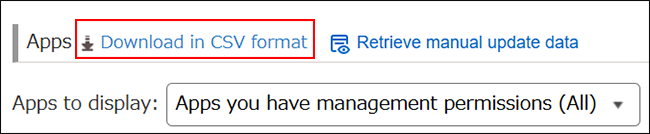
The app list will be downloaded as a CSV file, with the apps sorted in ascending order by app ID.
Information included in the downloaded list of apps
The CSV file includes the following information.
Note that the information in the file you download will vary depending on your environment and license plan.
- ID
- Name
- App URL
- App settings URL
- Space where app belongs to
- URL of Space where app belongs to
- App group
- Status
- Last updated date of record
- Records
- Fields
- API requests per day
- Total attachment size (Byte)
- Customized
- App administrators
- Created by (Display name)
- Created by (Login Name)
- Created datetime
- Settings: Updated by (Display Name)
- Settings: Updated by (Login Name)
- Settings: Updated datetime
