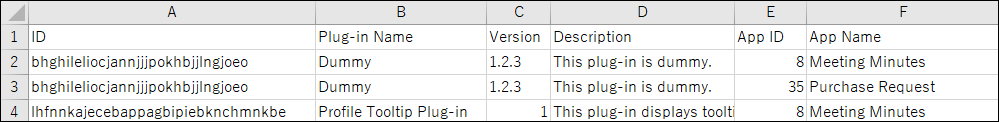Downloading the List of Plug-ins in CSV Format
cybozu.com Administrators can download a list of plug-ins in CSV format (UTF-8 with BOM). This is useful if you want to keep the information of currently used plug-ins as a list or manage plug-in information along with other data.
The following plug-ins are included in the downloaded plug-in list.
- Plug-ins that are displayed under Imported Plug-ins (Plug-ins imported from files)
- Plug-ins that are displayed under Plug-in Marketplace and have the "Installed" status
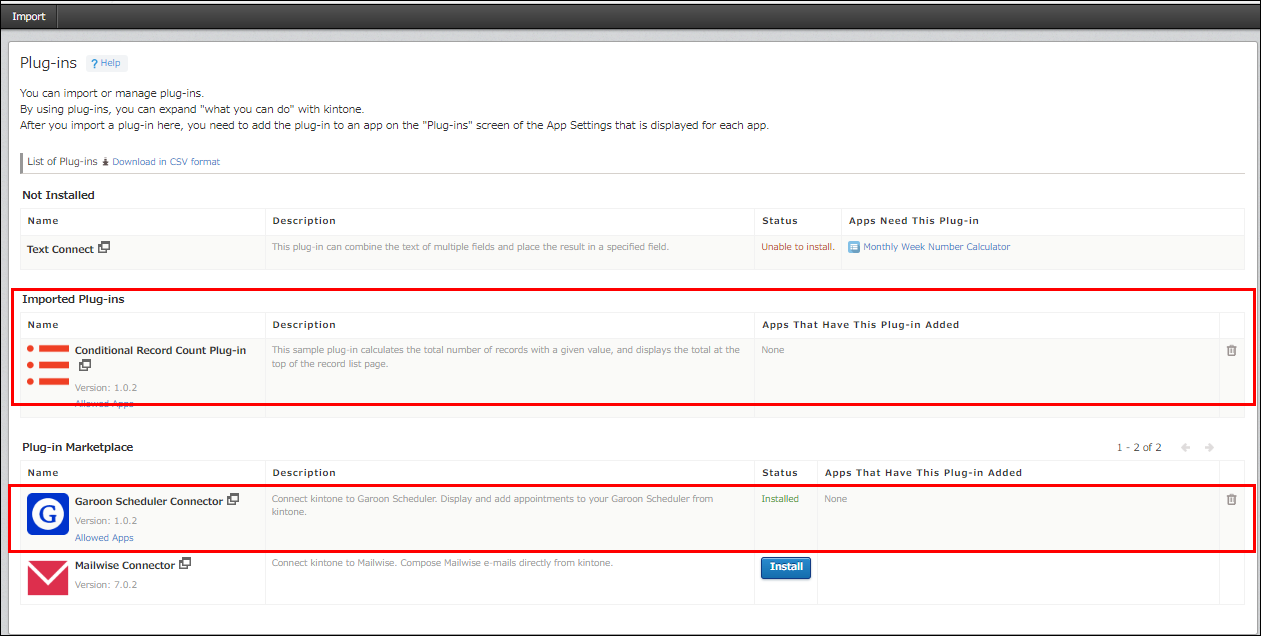
To download the list of plug-ins, go to the "Plug-ins" screen in kintone Administration and click Download in CSV format.
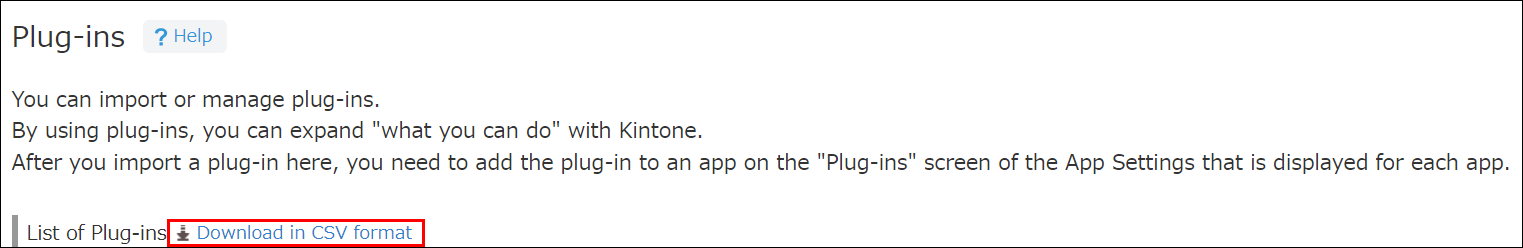
The following items are included in the downloaded plug-in list file.
- Plug-in ID
- Plug-in Name
- Version of the plug-ins
- Description of the plug-ins
- App IDs of apps that are using plug-ins
- App names of apps that are using plug-ins